Web statistics
Employees can view a detailed statistic of web traffic on their Typo3 website or personal website or website for business purposes.
Viewing the web statistics
Use the form View web statistics.
Requirement: To log in, you require an employee u:account or your u:account-UserID registered as webmaster for your website as well as your associated password.
Interpreting the web statistics
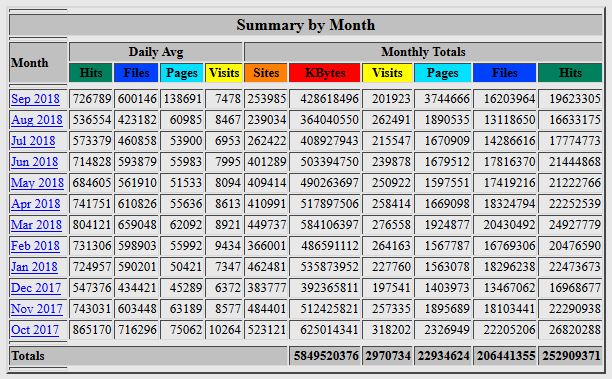
After logging in you see an overview page. Click the link to the statistics for the desired UserID or the desired web space. You will see a table similar to the one depicted above.
Sites: Number of all visits by different IP address/host names
KBytes: Transferred data volume (traffic); 1 KByte = 1024 Bytes, for example: 190404 = 190,404 MB
Visits: Counts one visitor's visit to the website within 30 minutes. Every new visit by the same user after the 31st minute counts as a return visit.
Pages: All requests for a page without the files included in it (page views, page impressions)
Files: Number of all pages and files transferred
Hits: Number of requested files, such as HTML files, images, style sheet files, etc.
Click the desired month to view detailed results, such as the search terms that brought users to your website or the type of browser they used.
Note
The numbers shown are approximate values. Due to technical reasons, the service cannot provide information that is 100 per cent reliable.
