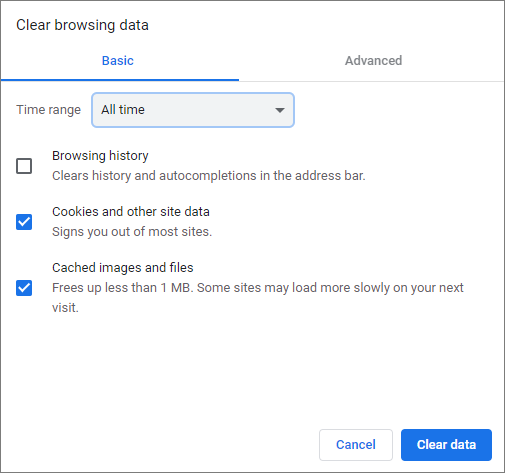Chrome
This user guide will help you to clear cookies and cache in the Chrome browser. This can be helpful if you experience login problems.
Clear Cookies and Cache
On the top right corner click the menu symbol and then More tools – Clear browsing data...
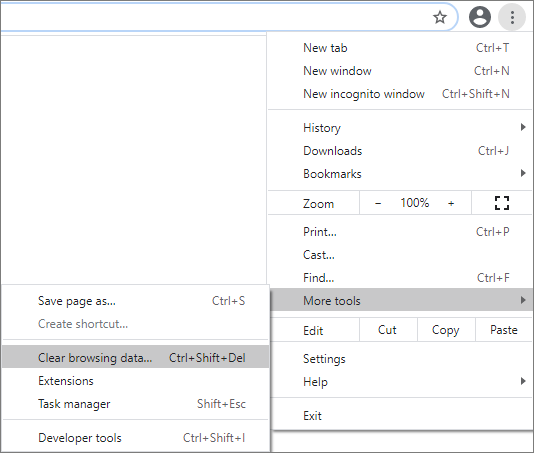
Select as time range All time and activate the following options:
- Cookies and other site data
- Cached images and files
Click Clear data.