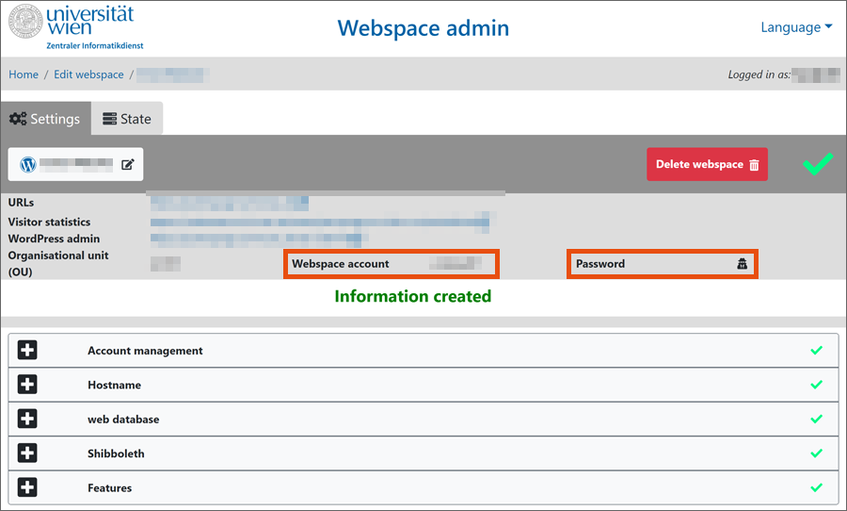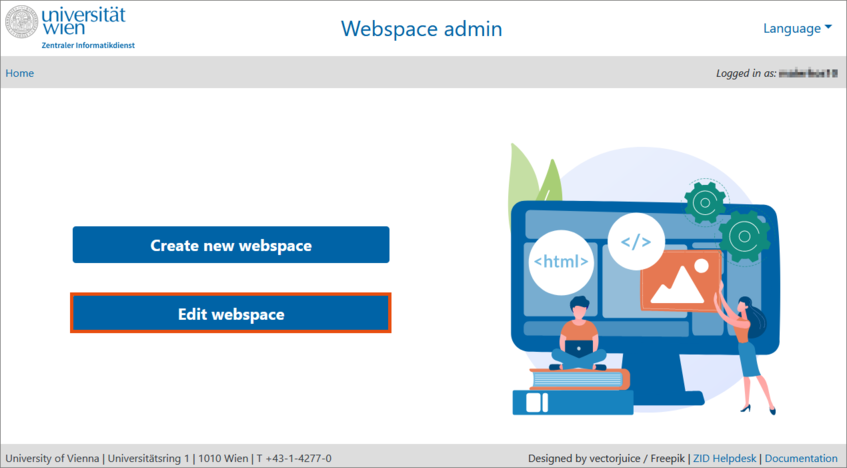Receiving the access data for your webspace account
For some functionalities, such as creating a web database, you will need the access data (UserID and password) of your webspace account.
Select the webspace you wish to edit and click the edit button next to its name.
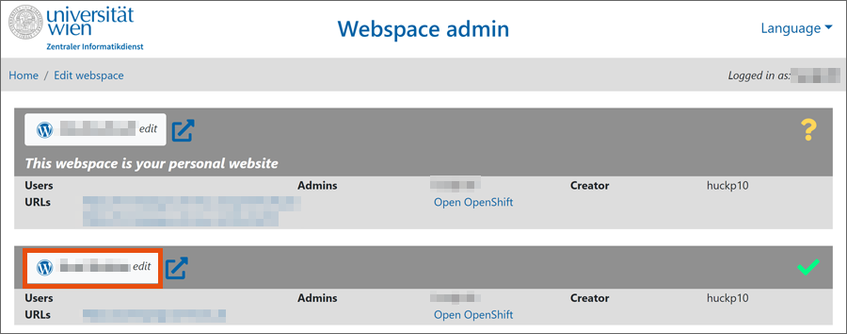
The userID will be displayed in the settings under Webspace account. To see the password, click the symbol to its right.