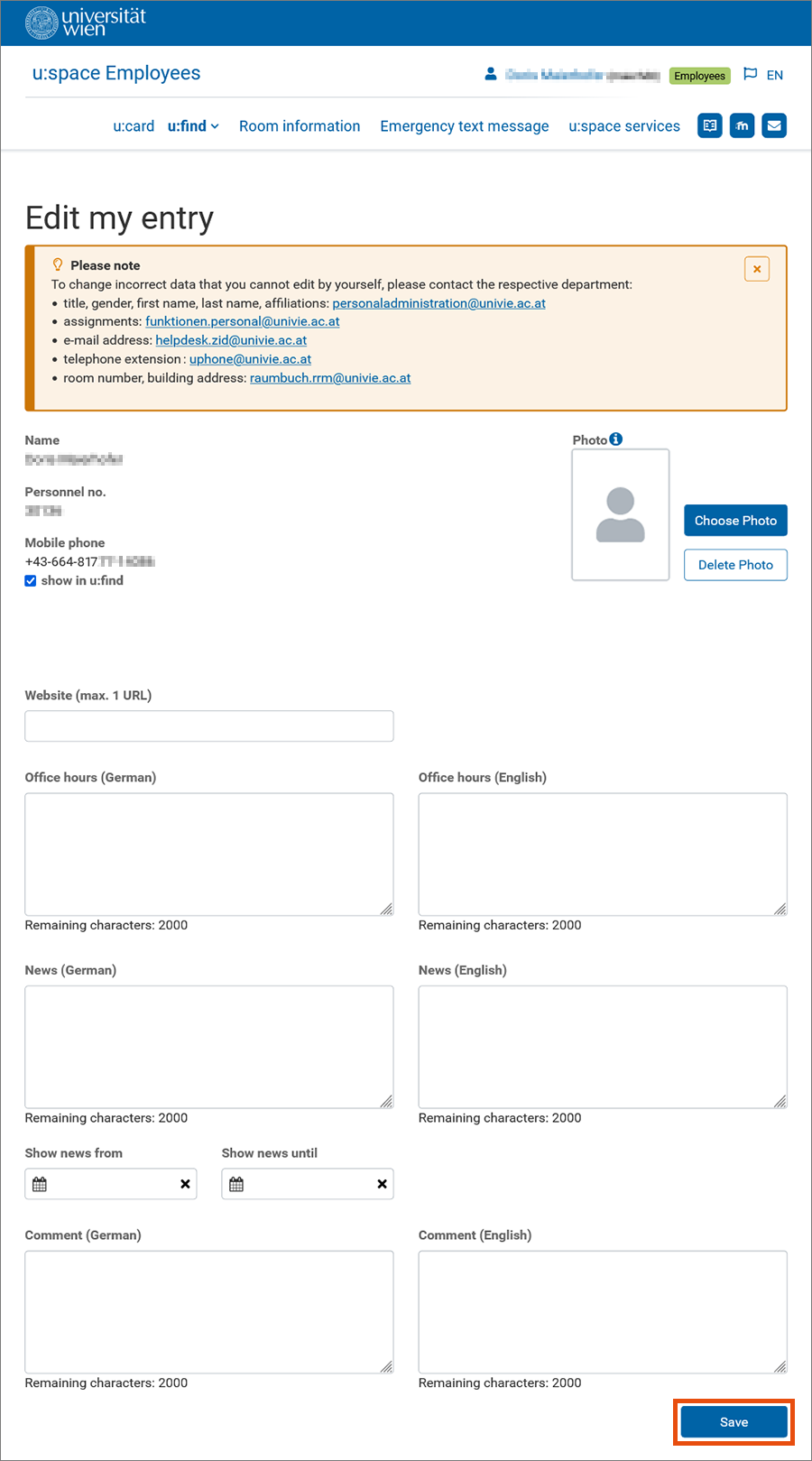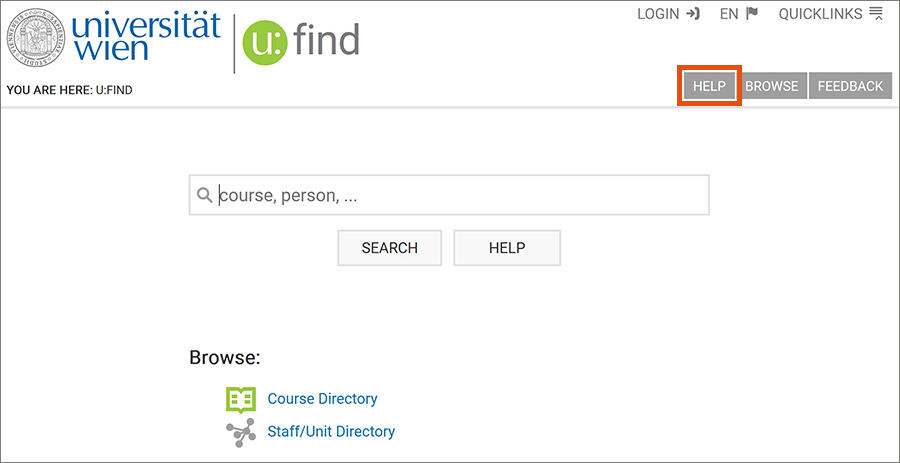Edit personal data in u:find
These user guides help employees of the University of Vienna to change their personal data in u:find. You can show or hide the business mobile phone number in u:find, upload a photo, enter a website URL, show the office (consultation) hours, a current message and/or comment.
Click the link to u:space below the list.
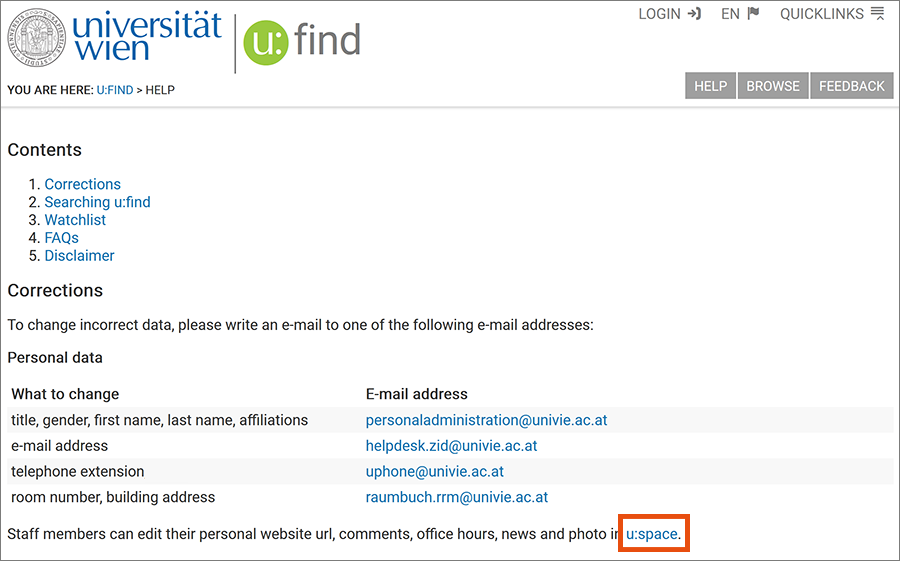
Log in with your u:account userID and password.
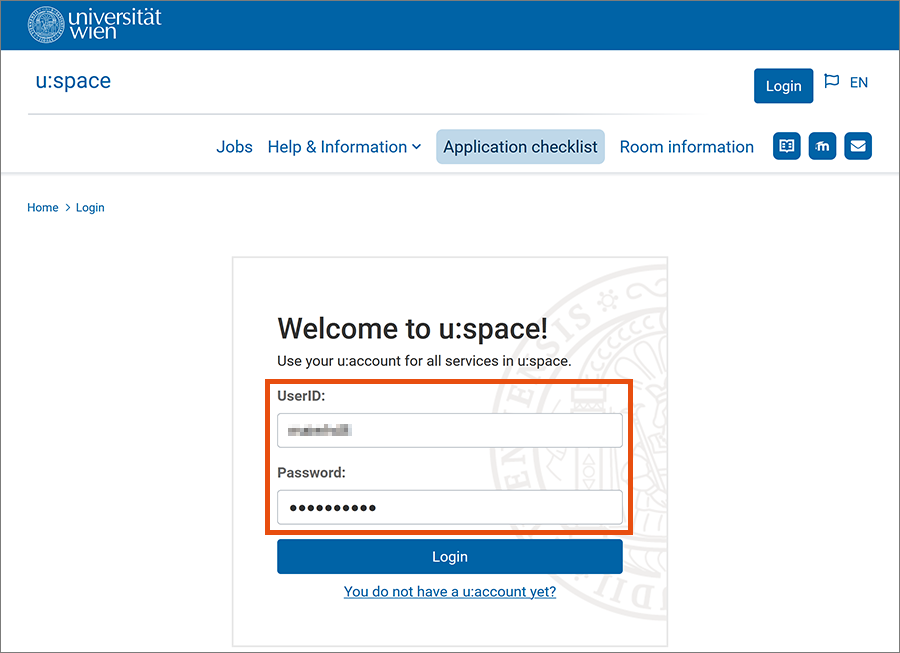
Edit your entry as desired. Finally, click Save at the bottom. Your changes are immediately visible in u:find.