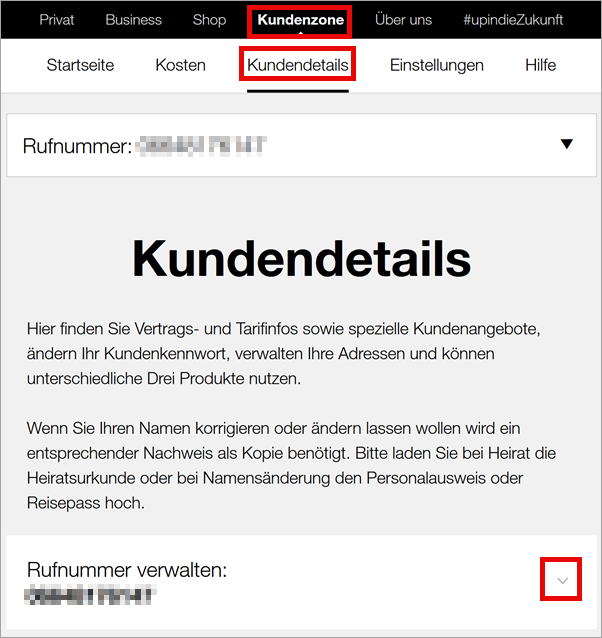Using Drei Kundenzone (Drei customer zone)
This user guide helps business phone users to register in the Drei Kundenzone (Drei customer zone), access information and make settings.
Overview
The Drei Kundenzone (Drei customer zone) was primarily developed for private customers. Among other things, you can set up call forwarding or activate voicemail.
Specific adjustments have been made to the customer zone for the University of Vienna. For example, all chargeable additional functions are deactivated.
Some of the information displayed relates to the contract that the University of Vienna has concluded with Drei and is not related to your individually selected basic tariff. This includes, for example, the tariff and product details in the customer zone.
All functions that require you to enter your customer password are reserved for the ZID business phone team.
Registration
You must register on your first visit.
Go to the homepage of the Drei Kundenzone and click Jetzt registrieren (register now).
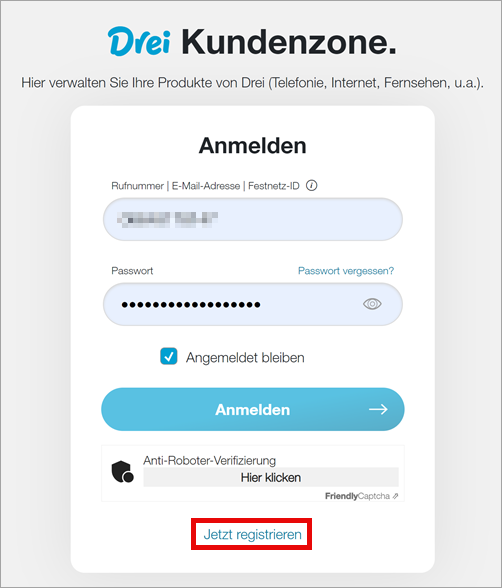
Click on Mobil Handy oder mobiles Internet (mobile phone or mobile internet) in the pop-up.
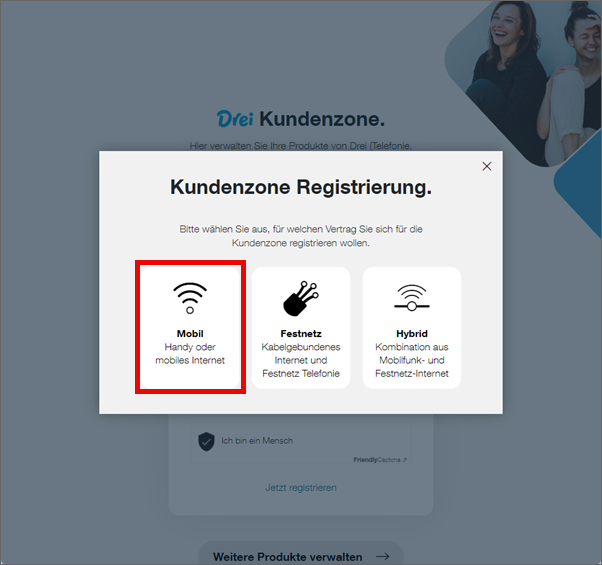
Enter your phone number.
In the drop-down menu, select whether you want to register with a Freischalt-Code (activation code) or PUK.
Click on Weiter (Continue).
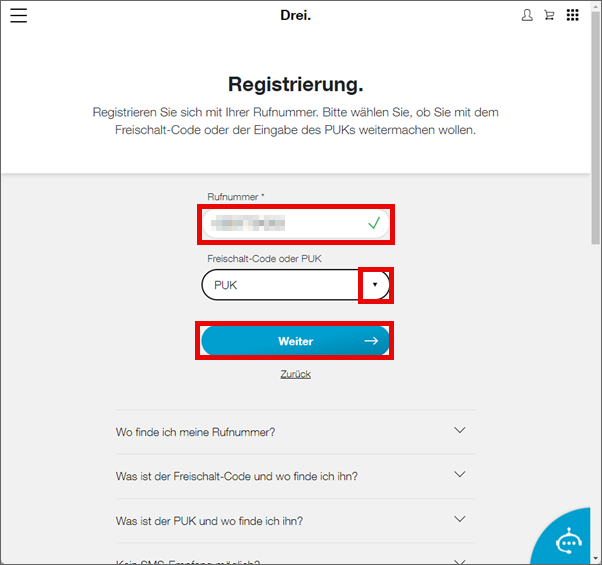
- You will find the PUK on the provider's plastic card with which you received the SIM card. Enter the PUK.
- You will receive the Freischalt-Code (activation code) by SMS. Enter the activation code.
Click on Weiter (continue).
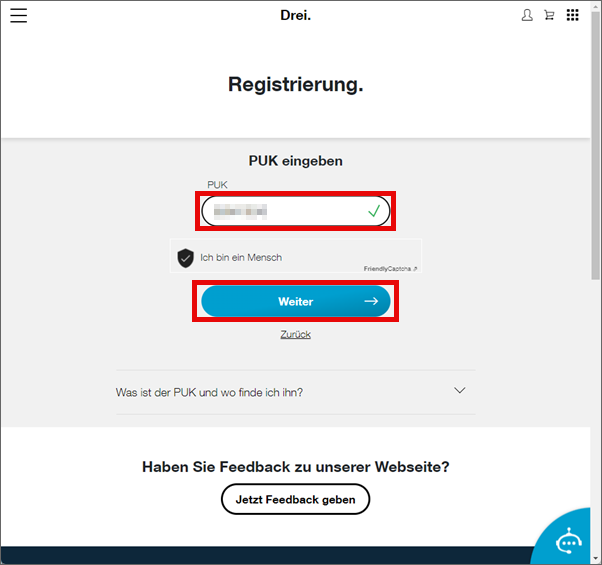
Set your password for the Kundenzone (customer zone) and then click on Registrierung abschließen (complete registration).
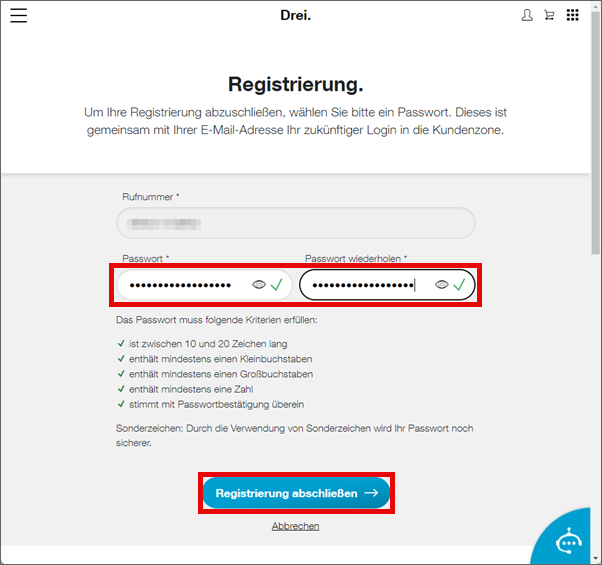
Registration is complete. You will be automatically forwarded to the Kundenzone (customer zone).
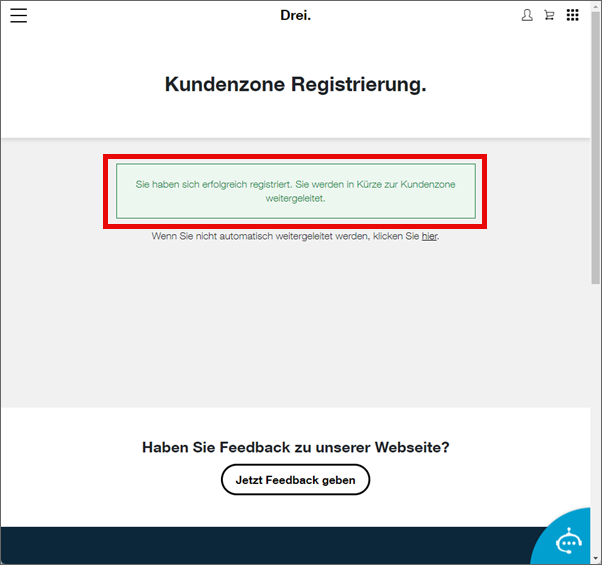
Functions
You can see how much mobile data, voice minutes and SMS/MMS you have used since the first of the month under the heading Aktuell verbrauchte Freimengen aus dem Pool (currently consumed free units from the pool) on the start page of the Kundenzone (customer zone) and on the Kosten (costs) tab.
The data are displayed not in real time, but updated twice a day: at night and at midday.
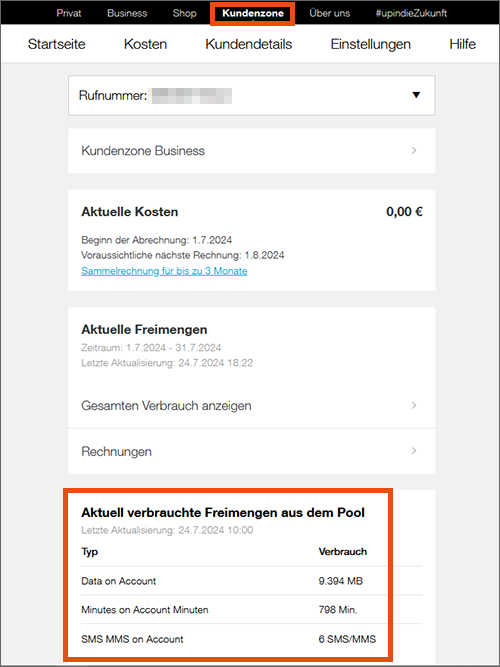
You can access several functions via the Einstellungen (settings) tab in the Kundenzone customer zone.
Under Anrufeinstellungen (call settings) you can, among other things
- block your own phone number, for example if you have lost your mobile phone
- set the ringing duration
- (de-)activate call waiting
- set up call forwarding
Under Sprachbox (voicemail box) you can, among other things:
- (de-)activate the voicemail box
- (de-)activate a call info SMS that automatically informs you of missed calls
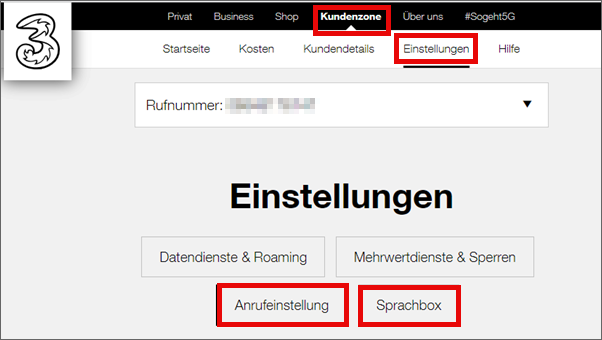
You can access the Rufnummer verwalten (Manage phone number) function via the Kundendetails (customer details) tab. Expand this to view the PIN and PUK .
- The PIN (personal identification number) protects your mobile phone against unauthorised use. The entry is blocked after 3 incorrect entries.
- You need the PUK (personal unblocking key) to unblock it. After 10 incorrect entries of the PUK, the SIM card is blocked and must be replaced.