Device CP700

Device CP700
This user guide supports you in setting up and using the CP700 device.
Quick reference guide device CP700 (PDF)
User guide device CP700 (PDF)
Ports
On the underside of the phone, you can find ports for a power supply unit, a PC, a network switch, a handset and a headset.
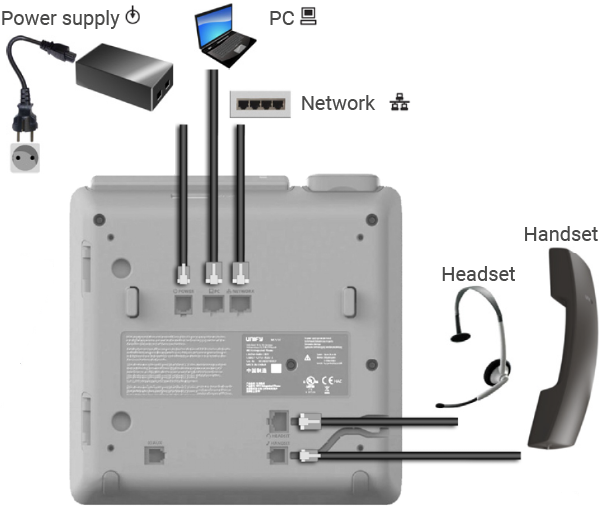
User Interface

- Handset
- Display
- Menu key to switch back to the main menu
- Navigation keys, OK button
- Softkeys to select a function or open a menu
- During standby mode: Favourites, Conversations, Voicemail, Settings
- During an ongoing call: Place a call on hold, transfer a call, connect, alternate calls …
- Audio keys
- Minus and plus icon: adjust volume
- Microphone icon: activate or deactivate the microphone
- Loudspeaker icon: activate or deactivate the loudspeaker
- Headset icon: activate or deactivate the headset
- Notification LED
- LED off: idle mode
- LED lights green: active call
- Flashing green: incoming call
- LED lights orange: call is on hold
- Flashing orange: held call is retrieved
- LED lights red: new missed call
- Flashing red: new voicemail message
- Dialpad and additional functions
- Key 1: long press to open voicemail
- Asterisk (*) key: long press to change the ringtone between on/off/beep
- Hash (#) key: long press to lock or unlock the phone
- Logging in and logging out, call forwarding, locking the phone
- Bluetooth connection
- Missed calls, accessing voicemail
- Hold call
- Consult before transferring a call
- Establish a conference call
- Redial (the last number dialled)
- Freely programmable keys (e.g. selected dialling)
PIN
The PIN is a 6-digit number. The PIN is valid as long as your profile is active.
If you have forgotten your PIN, you can check it at any time at My u:account.
Logging in and logging out
Login/logout key
Logging in
- Press the login/logout key above the display to the right.
- Press the key next to Mobility logon.
- Enter your Mobility ID (phone number 4314277 + extension).
- Confirm by pressing the OK key.
- Enter your PIN.
- Confirm by pressing the OK key.
Logging out
- Press the login/logout key above the display to the right.
- Press the key next to Mobility logout.
- Confirm by pressing the OK key.
Locking and unlocking the device
Locking the device
- Long press the hash key.
- Confirm by pressing the OK key.
Unlocking the device
- Long press the hash key.
- Enter your PIN.
- Confirm by pressing the OK key.
Using the phone
Making calls
- Enter the phone number you want to call and lift the handset.
- Alternatively: Lift the handset, enter the phone number and press the OK key.
- To use speakerphone mode or when using a headset: Enter the phone number and press the OK key.
Answering calls
- Lift the handset.
- Answering a call via speakerphone: Press the loudspeaker key, the OK key or the key next to Answer.
- Answering a call via the headset: Press the headset key.
Ending a call
- Replace the handset.
- In speakerphone mode: Press the loudspeaker key or the key next to End.
- When using the headset: Press the headset key or the key next to End.
Making calls via the call log
- Press the key next to Conversations.
- Using the arrow keys, select the desired conversation or enter the first letter of the desired name.
- Press the OK key and lift the handset.
Listening to voicemail messages
- Press the key next to Voicemail.
- Enter your PIN and confirm by pressing the hash key.
Call forwarding
Programming call forwarding
- Press the login/logout key above the display to the right.
- Select Forward all calls by pressing the right arrow key.
- Press the OK key.
- Enter a destination phone number for the forwarded calls and press the OK key.
- Press the login/logout key.
Activating or deactivating call forwarding
- Press the login/logout key above the display to the right.
- Confirm Forward all calls by pressing the OK key to activate or deactivate the call forwarding.
Deflecting a call
- Press the key next to Deflect.
- Enter a destination phone number for the call that you want to deflect and press the OK key.
Options during a call
Changing the input and/or output
- Activating or deactivating the microphone: Press the microphone key.
- Switching to headset: Press the headset key.
- Switching to speakerphone mode: Long press the loudspeaker key and replace the handset.
- Switching to the handset: Lift the handset.
Placing a call on hold and retrieving a held call
- Press the key next to Hold.
- Press the key next to Reconnect to retrieve the call.
Transferring a call
- Press the key next to Transfer.
- Enter a destination phone number for the call you want to transfer and press the OK key.
Establishing a conference
- Press the key next to Add participant. You will hear the dial tone and the original party is placed on hold.
- Enter the phone number of the second party and press the OK key.
- As soon as you are connected to the second party, press the key next to Start conference.
Programming favourites
You can freely program the 5 keys on the left-hand side of the display with functions or phone numbers. You can program all freely programmable keys on two levels. Therefore, you can allocate 10 functions to these keys. You can toggle between the key levels using the lowest key.
- Press the key next to Favourites.
- Long press the key that you want to program and confirm by pressing the OK key. If you want to program the 2nd level of the key, additionally press the key next to 2. Level.
- Press the key next to Level 1 oder Level 2.
- Select the desired function using the arrow keys and confirm by pressing the OK key.
- You can change the key label by clicking the key next to Label. Confirm by pressing the OK key.
- To save, press the key next to Key programming: Key …
