Hardware, software
Every workplace at the University of Vienna may feature a u:phone device. Additional IT services enable the modern use of the telephone service.
Direct links
Form u:phone-Apparat bestellen (ordering a u:phone device)
Form u:phone-Zubehör bestellen (ordering u:phone accessories)
Ordering a u:phone device
Use the form u:phone-Apparat bestellen (ordering a u:phone device).
- The u:phone device is subject to a charge. When you order your u:phone, you have to confirm that you have notified your superior responsible for the budget about the costs.
- Devices are allocated to specific rooms. Only the u:phone team is allowed to move u:phone devices.
- Devices other than the ones listed here may not be connected to the telephone system.
OpenStage 60
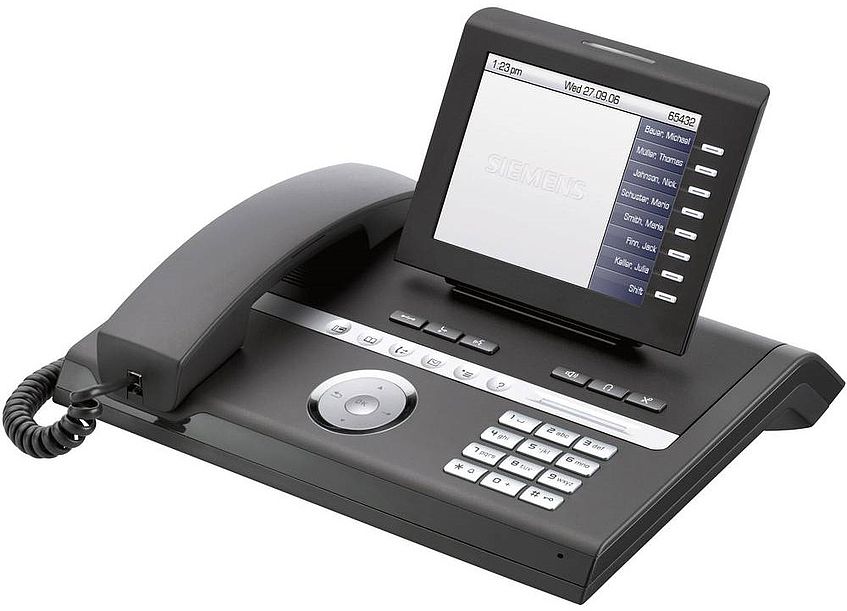
OpenStage 60
Standard device for workplace (refurbished)
Costs: EUR 100.00 (including VAT)
Headsets and additional accessories
Use the form u:phone-Zubehör bestellen (ordering u:phone accessories).
You can order the following accessories from the ZID:
- Corded headset: EncorePro by Plantronics (recommended)
- Corded headset: SupraPlus by Plantronics (recommended)
- Connection to OpenStage60: Connection cable U10P-S19
- Connection to the laptop: USB adapter DA45
- New telephone receiver
- New cable for the telephone receiver
- Additional power adapter
- Wall mount for OpenStage40
- Keypad module for OpenStage60
Note
You can use any wireless Bluetooth headset. However, the ZID recommends using corded headsets.
Webfax
Use the Webfax website to send a Webfax.
Webfax sends faxes via your PC and delivers them via e-mail in PDF format. Every Premium profile has access to Webfax automatically.
Note
If you are not in the range of the University of Vienna’s data network, you require a VPN connection to access Webfax.
Using u:phone in the browser
Use the u:phone in the browser with the OpenScape Web Client via uphone.univie.ac.at.
To log in, you require an active employee u:account and a Premium profile. You can use the Open Scape Web Client on any computer that has an internet connection.
You can use the following OpenScape Web Client functionalities:
- Making calls
- Setting up call forwarding
- Seeing list of icoming and outgoing calls
- Setting up an audio conference
- Managing contacts
Note
If you are not in the range of the University of Vienna’s data network, you require a VPN connection to access Webfax.
