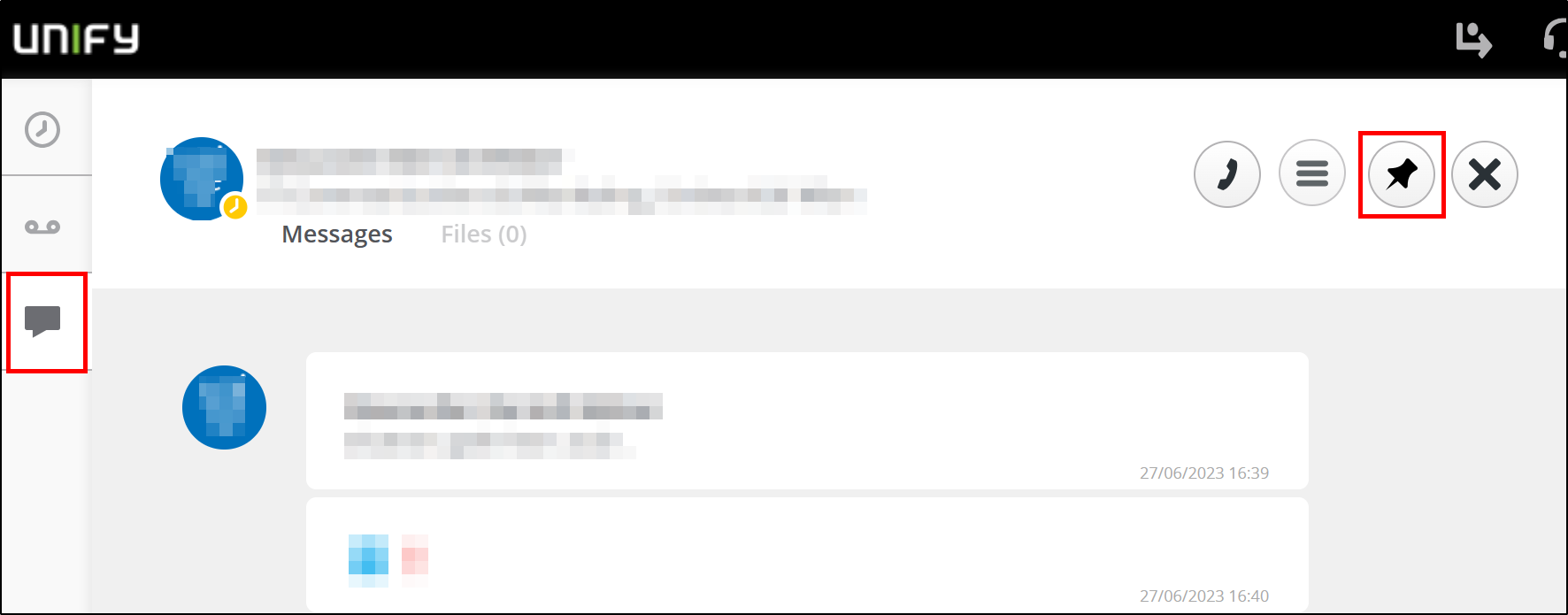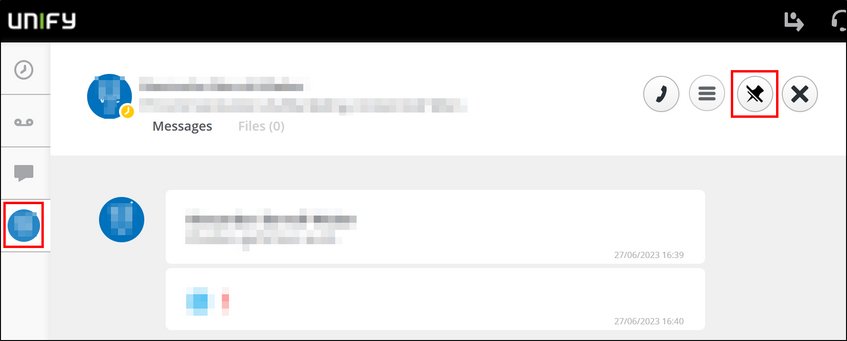Chatting
This user guide helps you to use the chat feature in the OpenScape Web Client.
Note
All chat messages are automatically deleted after 14 days and cannot be restored. Save chat messages that you still need outside the OpenScape Web Client in due time.
In the OpenScape Web Client you can chat with a single contact or with a group of contacts. All chat messages are processed on servers of the University of Vienna and automatically deleted after 14 days.
To start a chat, move the mouse pointer in your contact list to the contact you want to chat with.
Click on the Communication Options icon and select Chat.
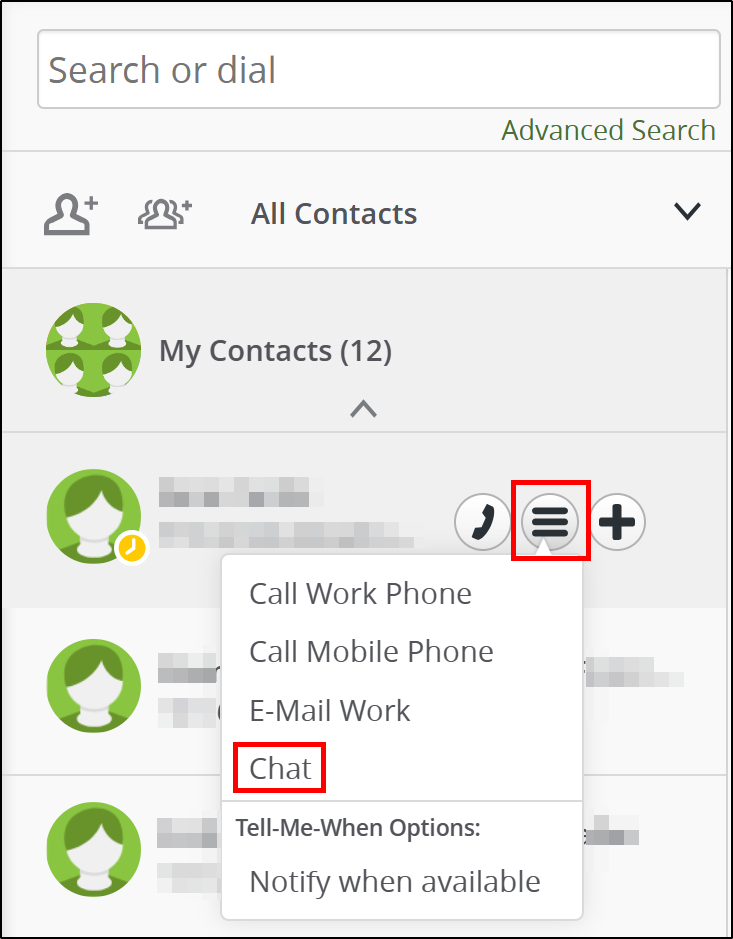
If you have chatted with the contact in the past, you can also click the chat bubble icon on the left side of the screen. Select the desired chat from the list and continue your conversation.
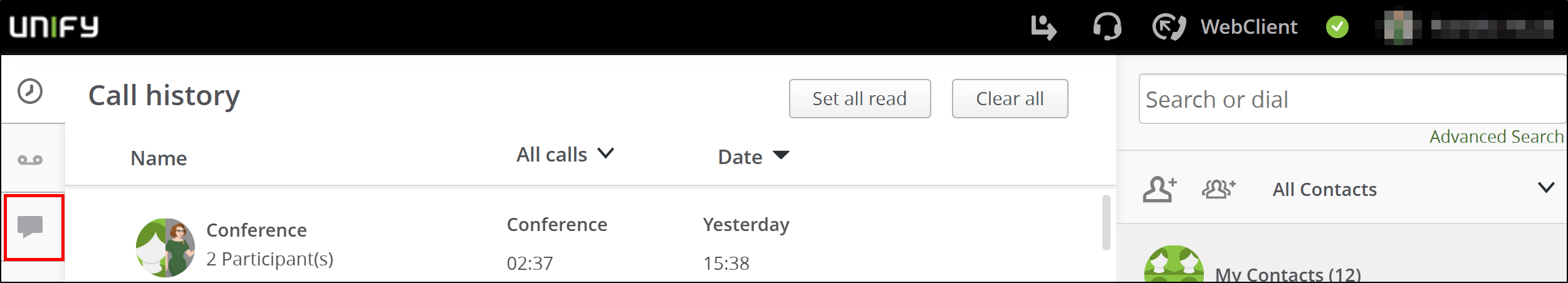
You can pin up to 5 chat conversations to the left of the screen for direct access.
To pin or unpin, click the pin icon in the desired chat conversation.