The IT security team of the University of Vienna has compiled a list of practical tips and information for students and employees to make the use of e-mails more secure.
Info video: Dangers in e-mails
Duration: 13:05 minutes
Content: Phishing, malware, fraud | 7 features that should make you suspicious | Dealing with fraudulent messages correctly
You can activate English subtitles via the Subtitles button in the video controls.
Quiz

Quiz
Test your knowledge about dangers in e-mails with a short quiz (8 questions, duration: approx. 5 minutes):
What can happen?

What can happen?
Phishing, malware and fraud are dangers that you should be aware of in e-mails.
What can I do?

What can I do?
In addition to the measures taken by the ZID, you can increase security with a spam filter, e-mail program and virus scanner.
Is this e-mail dangerous?
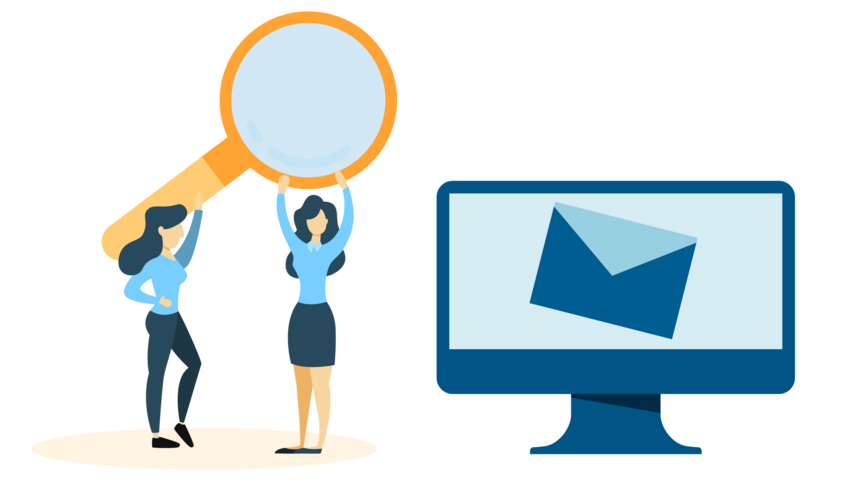
Is this e-mail dangerous?
Find out which characteristics indicate that it is a fraudulent e-mail and how to deal with such an e-mail correctly.
What to do in an emergency?

What to do in an emergency?
Have you entered your access data on a phishing site or downloaded malware? Here’s how to react correctly.
