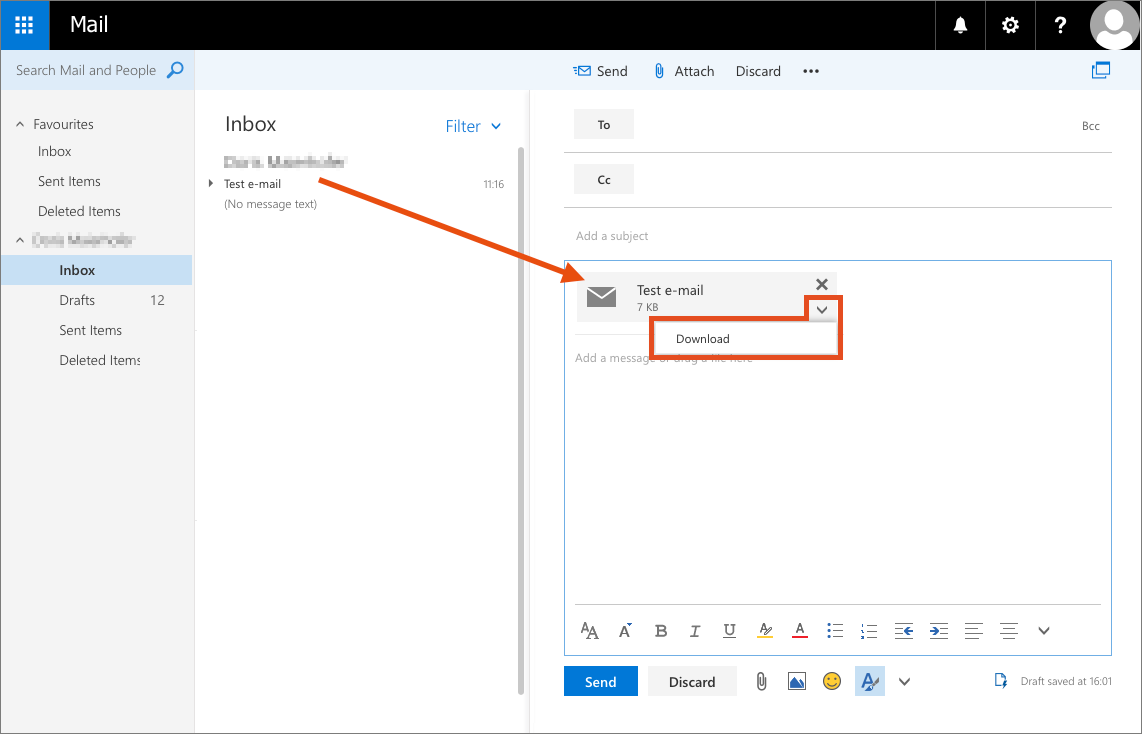Saving e-mail as an EML file
This user guide explains how to save an e-mail as an EML file in the Outlook Web App (OWA).
- Open the Outlook Web App and log in.
- Create a new and empty e-mail.
- Drag the e-mail you want to save as EML file from the list on the left into the editing window. The e-mail will then be added and displayed as attachment.
- Click the arrow in the attachment and then click Download.
- The e-mail is now being saved as an EML file.