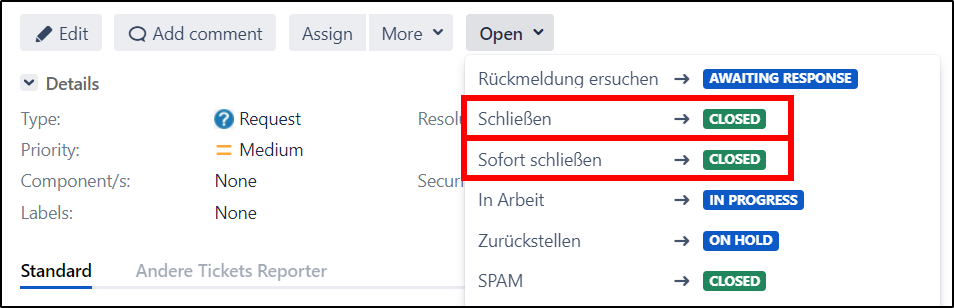Accepting, editing, closing request
This guide will help you as a Servicedesk agent to accept, edit and close a customer request.
Accepting
Access the request from the Servicedesk Agent Portal.
Click Assign to me in the sidebar under People to accept the request.
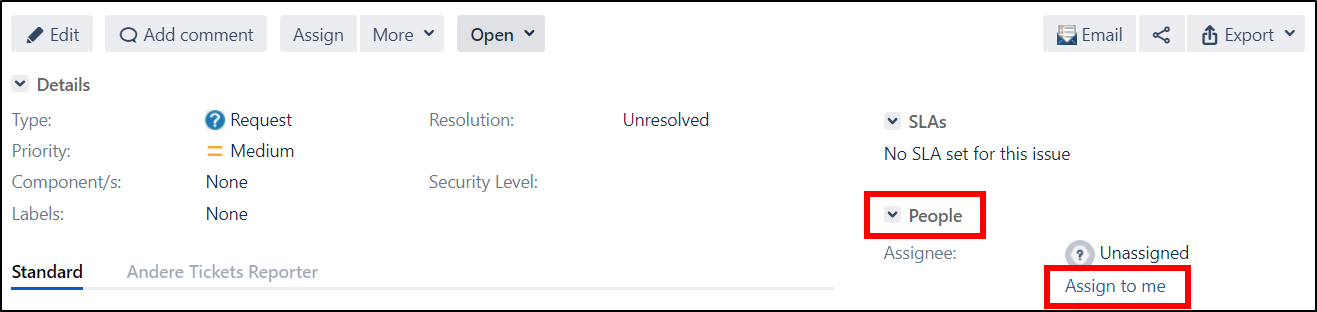
Request feedback
To ask the requester a question, click on Comment or Rückmeldung ersuchen (Request feedback) in the header.
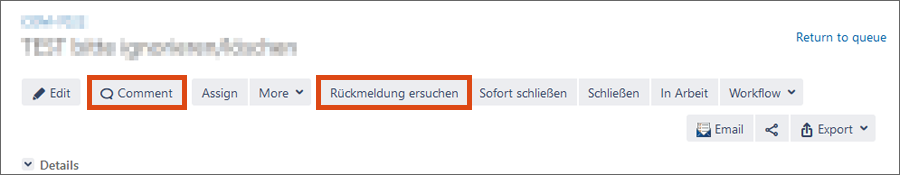
A pop-up will open. The Respond to Customer tab is automatically selected. Enter the comment in the text field and click on Add or Rückmeldung ersuchen (Request feedback).
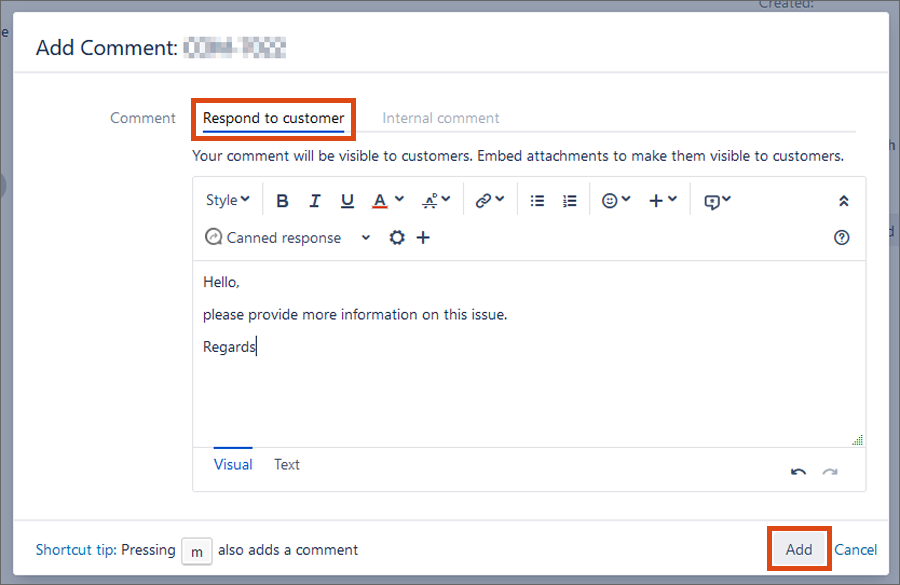
Request feedback from team member
In a similar way, you can also send a request for feedback to a member of your team.
After clicking on Comment or Rückmeldung ersuchen (Request Feedback), select the Internal Comment tab in the pop-up.
Enter your comment in the text field and mention in it the team member you want to address by typing an @ sign and starting to write the name.
The system will automatically suggest possible team members. Select the team member from the list, finalise the comment and click Add or Rückmeldung ersuchen (Request feedback).
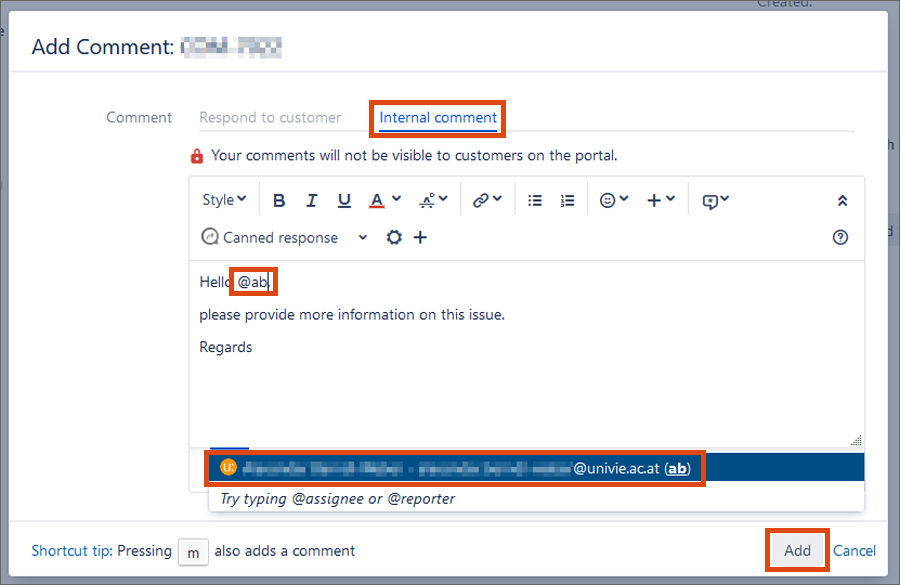
Close request
When the request is finished, you can close it.
Click on Schließen (Close) in the header to write a final comment for the requester or a team member, or on Sofort schließen (Close immediately) to close the request without comment.