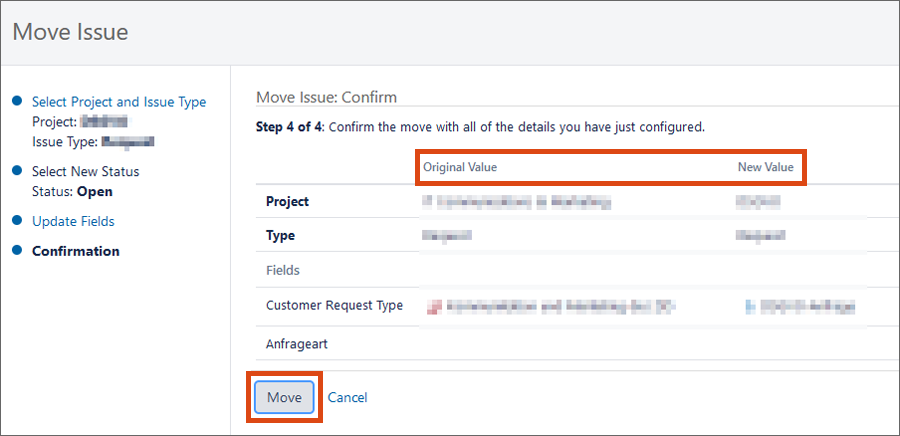Moving issue
This user guide will help you move a ticket to another Servicedesk project. This is necessary if the ticket cannot be answered in your project.
Notes
- In order to be able to move a request to another Servicedesk project, you need certain read and write permissions, which must be configured by the ZID. Contact the project administrator.
- Requests with sub-tasks, sub-tasks themselves and issues tasks may not be moved!
Do not accept the request.
In the header of the request, click More and then Move. The Move button is only visible if the request is not assigned to anyone for processing.
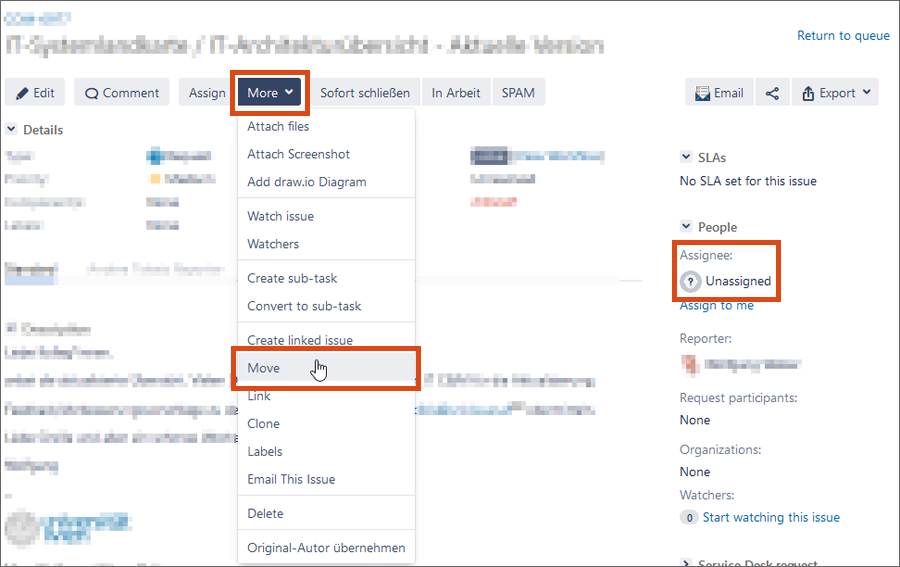
In the next window, select the target project and the appropriate task type and click Next.
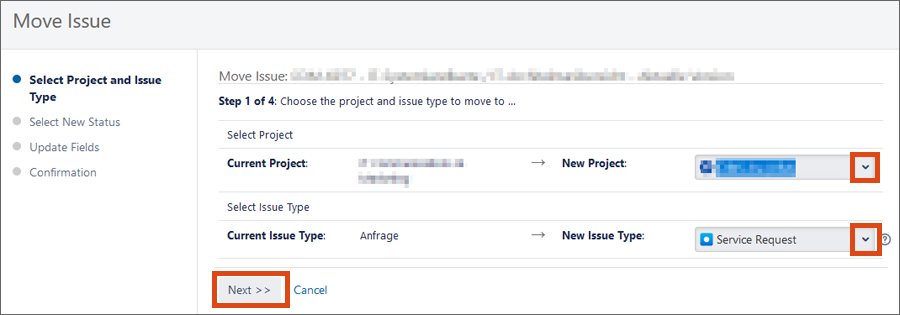
If available, select the desired Customer Request Type in the next window using the drop-down. This will assign the request to a specific request form in the target project. If you do not select a Customer Request Type, the ticket will not be visible in the target project.
You can leave the remaining fields unedited.
Click on Next.
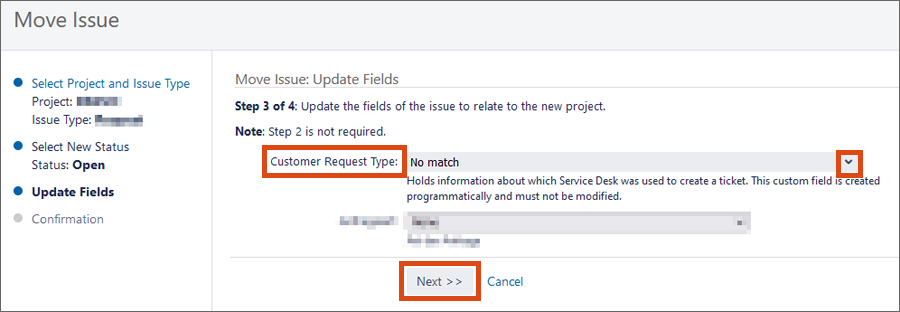
In the last window you will see a comparison of the original and the new values of the request.
Click Move to move the request to the other Servicedesk project.