Setting up security key (YubiKey) as second factor for VPN
This user guide will help you setting up a security key, a series 5 YubiKey, as a second factor for multi-factor authentication for VPN. The YubiKey has a sensor (golden area) that you can use to operate it.
Requirements
- a device (i.e. laptop) on which you want to use VPN with multi-factor authentication
- a series 5 YubiKey
Setting up a YubiKey as a second factor
- In the browser of your other device (i.e. laptop) that you want to use VPN on, open the form Setting up second factor.
- Click on Setting up YubiKey.
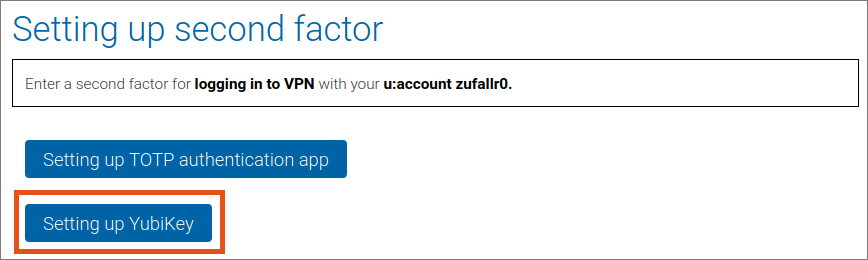
- Position the cursor in the One-time password field.
- Connect your YubiKey to your device via USB.
- Touch the sensor of the YubiKey (golden area) and then save the one-time password with OK.
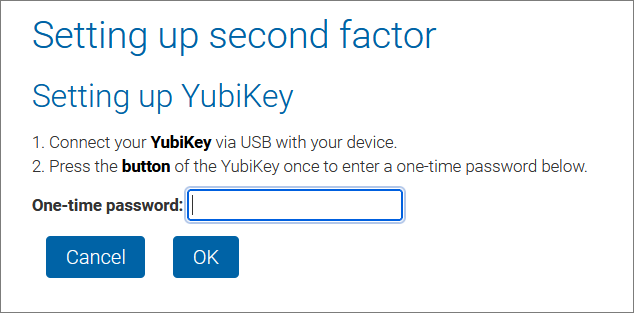
Multi-factor authentication is now activated.
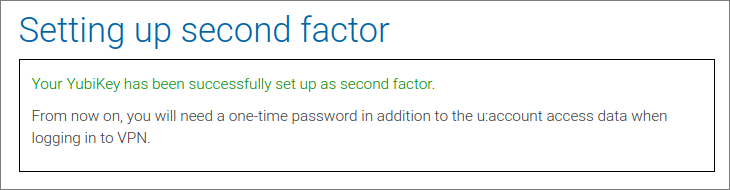
Note
For user guides on how to subsequently log on to the VPN with multi-factor authentication, see Establishing a VPN connection.
