Setting up another second factor for Microsoft 365
This user guide will help you set up another second factor for multi-factor authentication for Microsoft 365.
- You can manage your set methods via your Microsoft account or set up additional methods as a second factor.
- Click on Security information in the left menu bar. If you have already set up a second factor, the method is displayed under the Security information.
- Click Add login method.
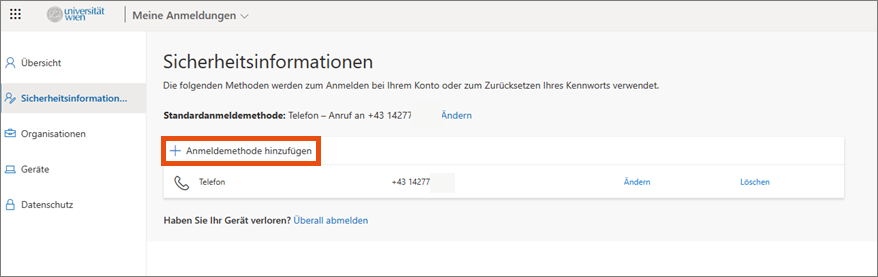
Select the desired method from the drop-down menu.
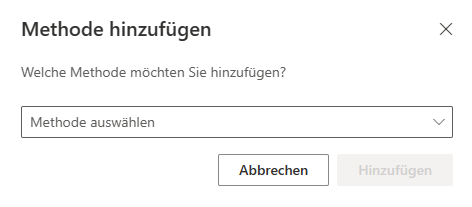
Use the following user guides to set up a second factor:
- Setting up Microsoft Authenticator as a second factor
- Setting up Google Authenticator as a second factor
- Setting up a phone number as a second factor
- Setting up a security key as a second factor
The Default Login Method gives you the option to set the primary factor if multiple factors have been set.
