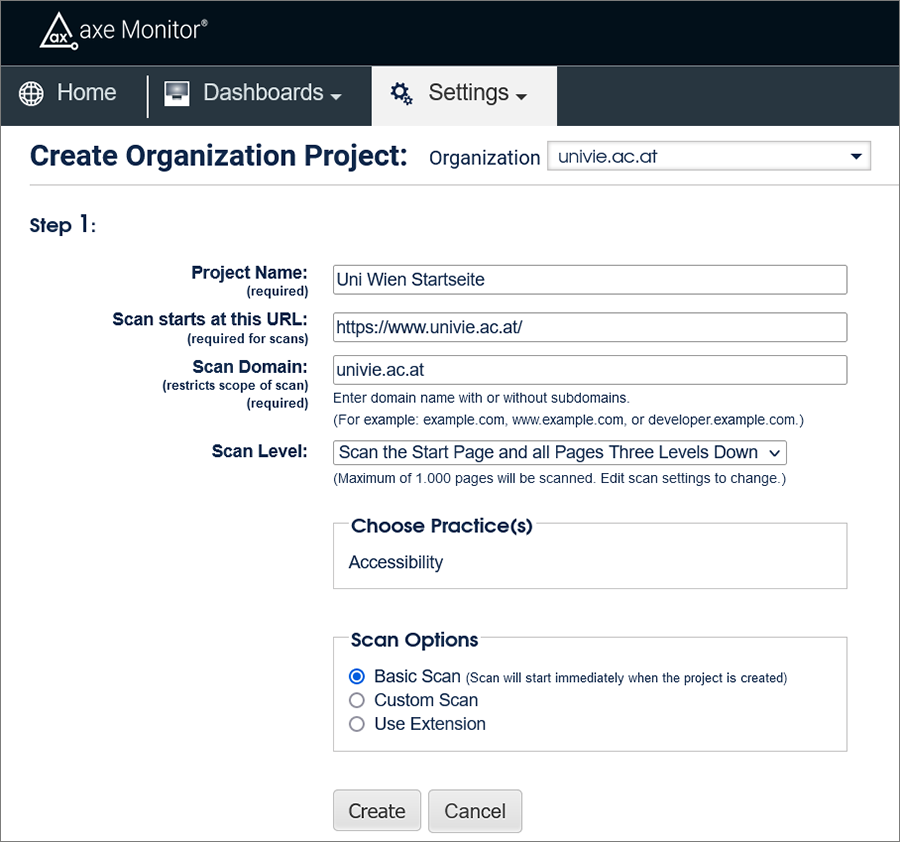Creating project and starting check
To check a website, you must first create a corresponding project in axe Monitor. This user guide will help you to do this.
- Change to Settings – Organization and then to the Projects tab via the menu.
- Click Create an organization project on the right.
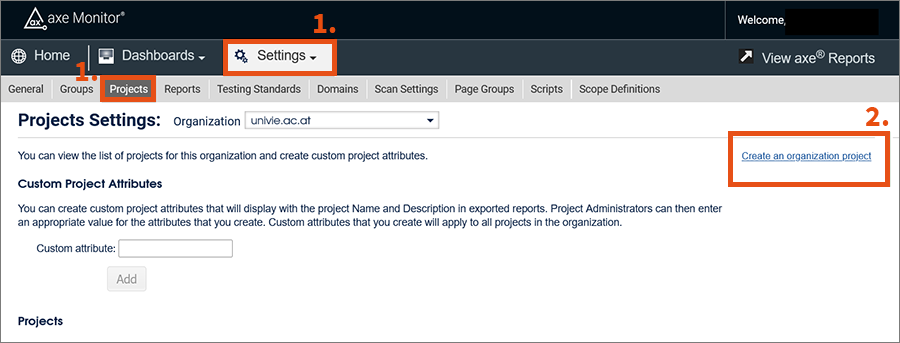
Note
It makes sense to create several projects if
- there are page areas with different requirements.
- page areas change often and are to be checked more frequently than other sub-pages.
- the mobile version and the desktop version are very different.
- page areas are managed by different teams.
After creating the project, axe Monitor immediately starts the check. You can see the first results in the Issues tab.
With the Basic Scan setting, axe Monitor checks the specified URL. Then all links found on the page are opened and also checked, provided they have the same domain (example: univie.ac.at).
You can specify how many levels are scanned in this way using the Scan Level drop-down. In this way, all sub-pages of a website can be captured and checked without you having to create manual lists.