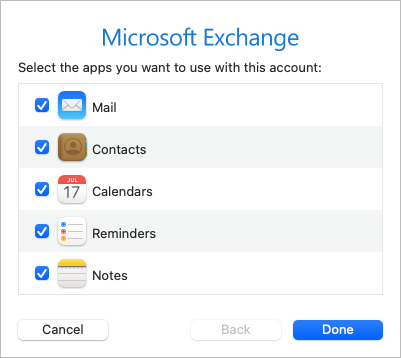Apple Mail
This user guide will help you to set up the Exchange functionalities in Apple Mail.
Requirements
- Installed Apple Mail
- Installed and operating internet connection
- A valid u:account UserID and password
- A valid Exchange account of the University of Vienna
Configure Exchange
If you have already set up an e-mail account in Apple Mail, you have to click Mail – Add Account ... in the menu.
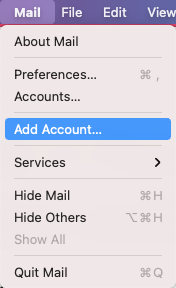
In the next window, choose Microsoft Exchange and click Continue.
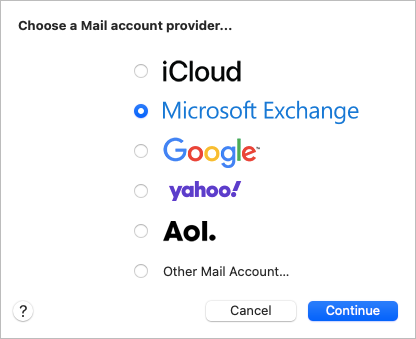
Enter your Name and e-mail adress of the University of Vienna. Then click Sign In.
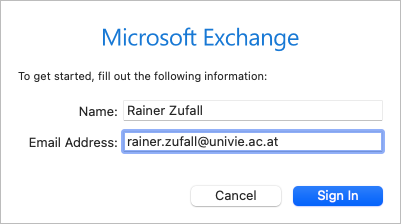
Click Configure Manually.
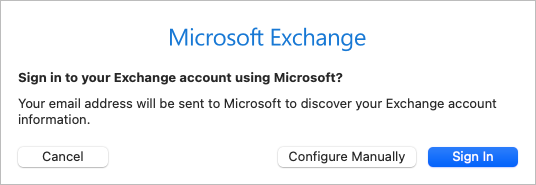
Type your u:account password and click Sign In.
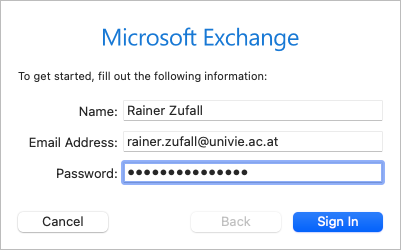
Change the Username to your u:account user id. Then click Sign In.
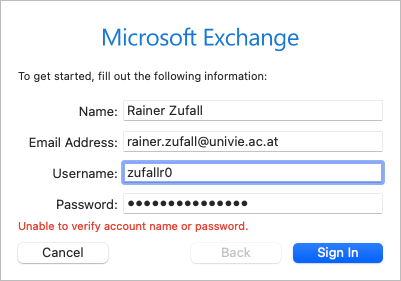
Click Done to finish the configuration.