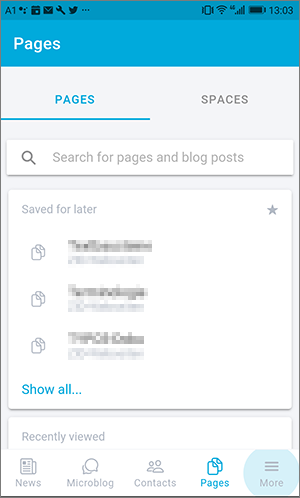Mobile access
This user guide explains how to use the Linchpin Mobile app to access u:wiki, the wiki of the University of Vienna, with your mobile phone.
Download the Linchpin Mobile app by Seibert Media GmbH to your mobile phone (available free of charge on Google Play and in the App Store).
Switch to your laptop or desktop PC. Go to u:wiki and log in.
Click your profile picture on the top right and then Mobile access.
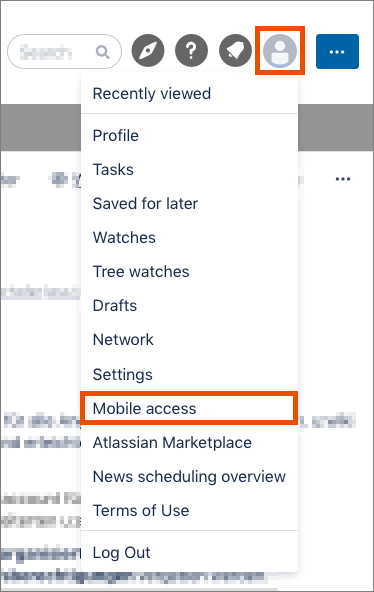
The next step is to connect your mobile phone to u:wiki. To do this, click Generate QR code in the following window.
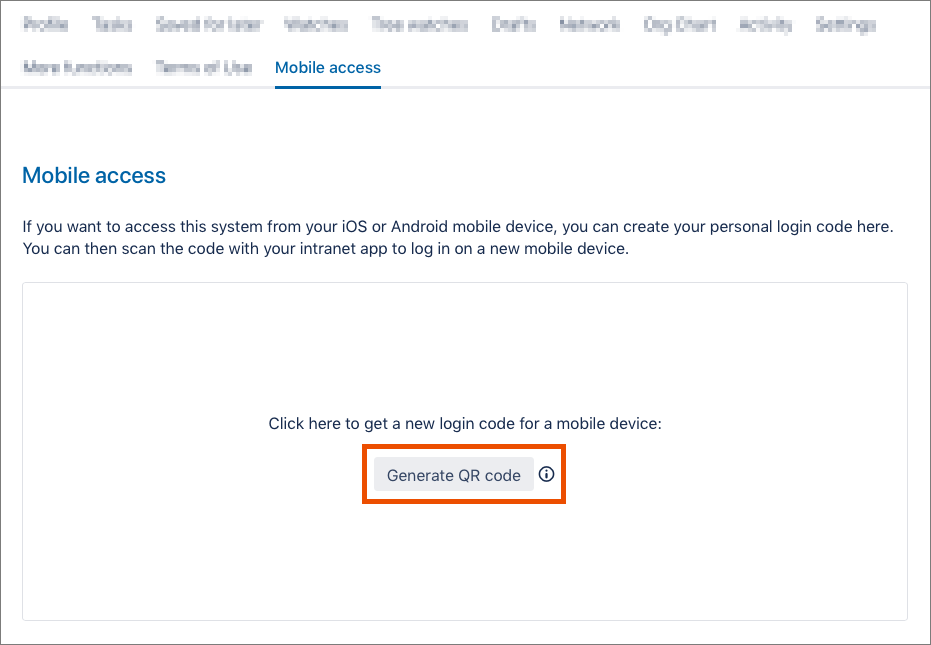
The system generates your personal QR code.
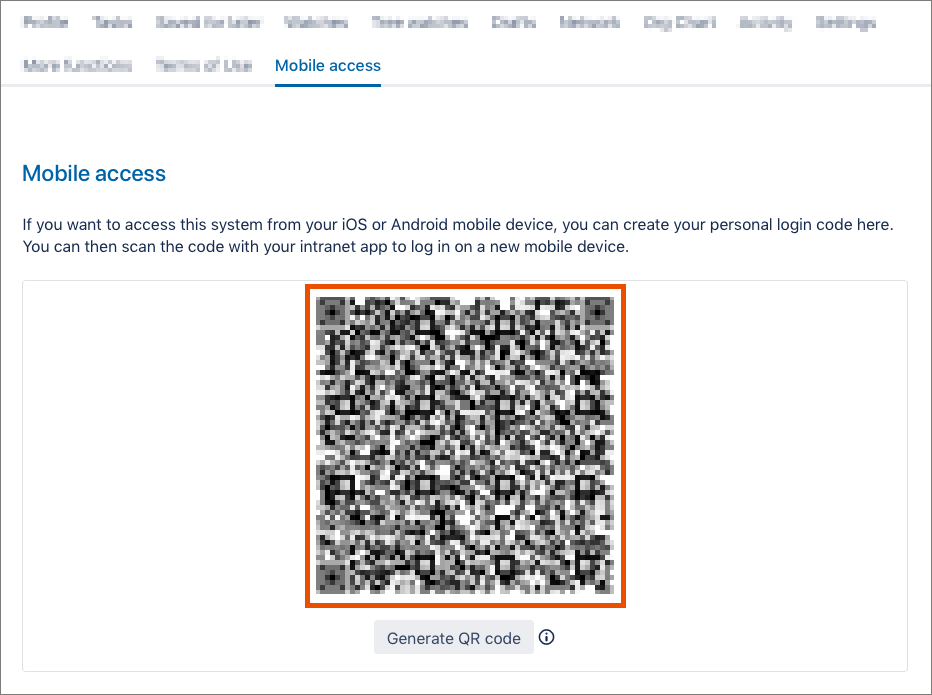
Switch back to your mobile phone. Start Linchpin Mobile and tap Login with QR code.

- Scan the QR code on the screen of your computer using your mobile phone.
- Linchpin Mobile connects to u:wiki.
- You can accept the suggested name for the connection or choose a new one.
- Then, tap Finish.
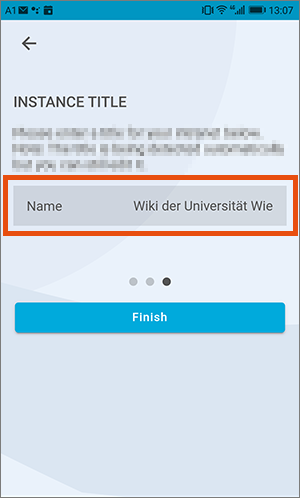
Your mobile phone is now connected to u:wiki. The following contents are available in the mobile view:
- News
- Microblogs
- Contacts
- Pages and spaces
- My documents, settings, help and contact