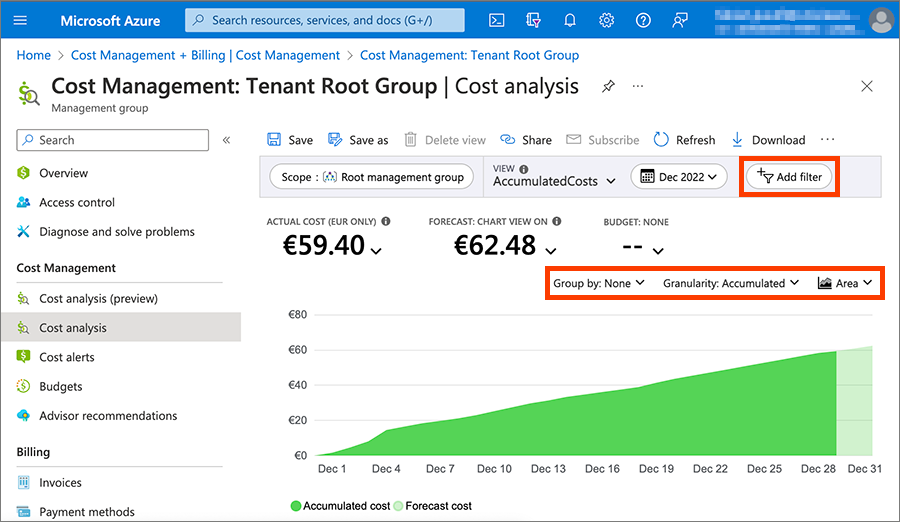Monitoring costs
This user guide helps you to monitor and control costs while using Azure.
Notes
- Use the Azure pricing calculator to estimate costs beforehand (the prices displayed by the pricing calculator are net prices, 20 % Austrian VAT must be added).
- Stop resources like virtual computers, if you don't need them anymore. Otherwise the resources will stay reserved for you in the datacentre and costs will continue to occur.
Always monitor the current costs while using Azure resources:
In the search bar type in Cost Management and select the option Cost Management + Billing.
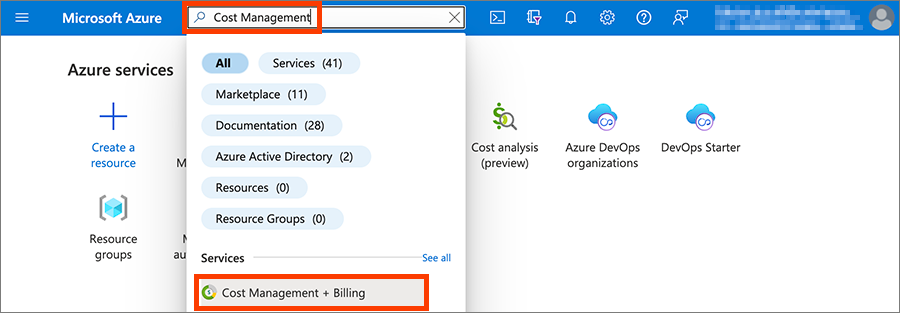
Select the submenu Cost Management.
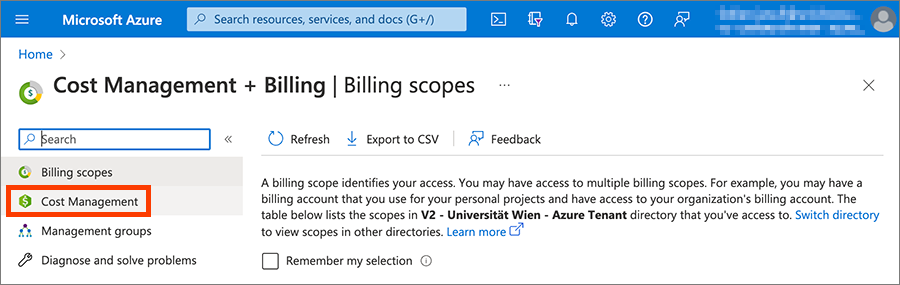
- Select the submenu Cost analysis.
- In Scope, select the desired subscription or the desired resource group.
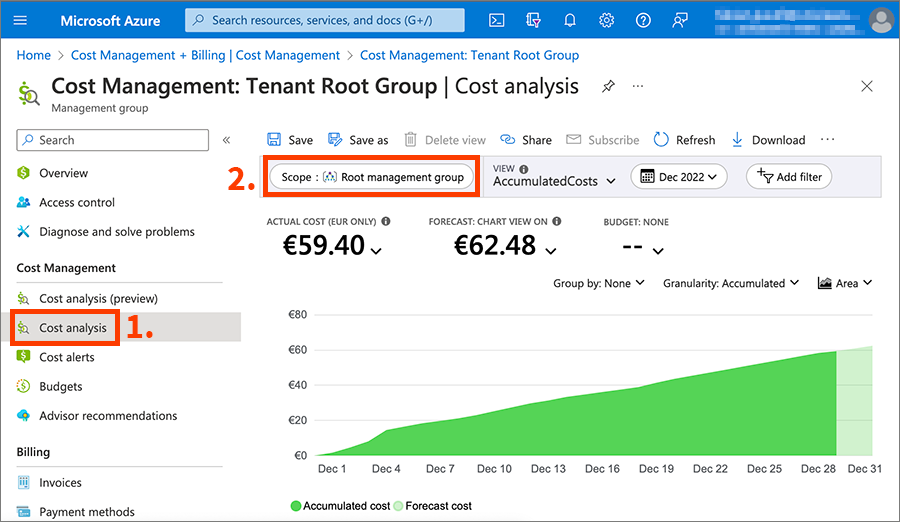
You can now see:
- Actual costs
- Past costs
- Forecast costs
With a variety of filters, you can break down the costs further.