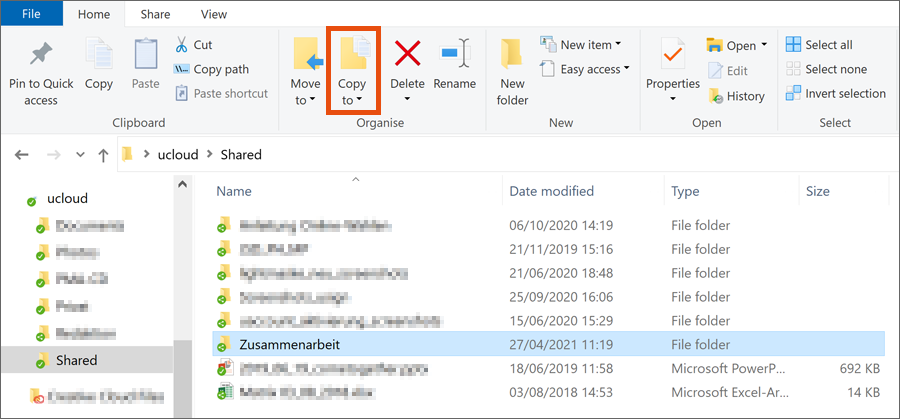Backing up shared files
You will be notified via e-mail if a u:cloud account that has shared files or folders with you has been deleted. After this notification you have 30 days to save these files outside of u:cloud. After the expiration, all shared files will be deleted and cannot be restored. These user guides help you to backup the files or folders via browser or with a locally installed u:cloud software.
Backup via browser
- Open u:cloud in the browser and log in via weblogin of the University of Vienna.
- In the navigation menu on the left, click Shares to show all files and folders shared with you. In the middle section you can see the u:cloud accounts that have shared the contents with you.
- Click the 3 dots next to the u:cloud account that has been deleted according to the e-mail notification.
- A context menu opens. Select Download.
Save the contents either in a different folder or outside of u:cloud, e.g. locally on your PC or on a mobile storage medium (USB drive, external harddrive) or in the online storage space.
Backup with u:cloud software
If you want to backup very large files or folders, or your internet connection is bad, the download might be interrupted. In this case, use the locally installed u:cloud software.
- In the browser, navigate to the files and folders shared with you as explained above.
- Write down the names of the files and folders shared with you by the deleted u:cloud account.
- Set up the locally installed u:cloud software on your PC. Use the user guides for Open with locally installed software.
- Run the u:cloud software and synchronise the contents shared with you. To do so, click Sync now.
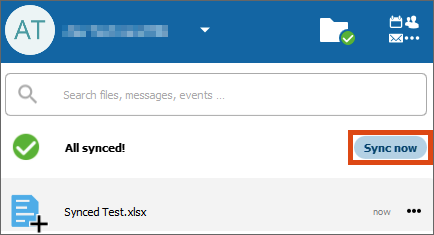
- Open the u:cloud folder in the files browser.
- Mark the files or folders you want to backup.
- Copy the contents either in another u:cloud folder or save them outside of u:cloud, e.g. locally on your PC or on a mobile storage medium (USB drive, external harddrive) or in the online storage space.
Note
If you want to continue saving the contents in u:cloud, you have to copy them. It is not enough to simply move them to another u:cloud folder. When moving the files, the system will still recognise them as shared and will delete them as notified after 30 days.