Receiving Microsoft support
This user guide helps you to receive technical support from Microsoft for Azure if required.
If you experience any problems or have technical questions, contact the Microsoft support. The Standard support plan is included in the service which offers:
- Support staff available around the clock via e-mail and telephone
- Unlimited number of contacts and requests
- Response time between 1 and 8 hours, depending on severity of problem
This is how you can create a request with the Microsoft support:
In the search bar in the Azure portal type in Help and select the option Help + support.
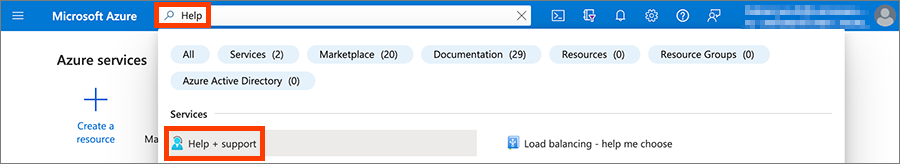
Select Create a support request.
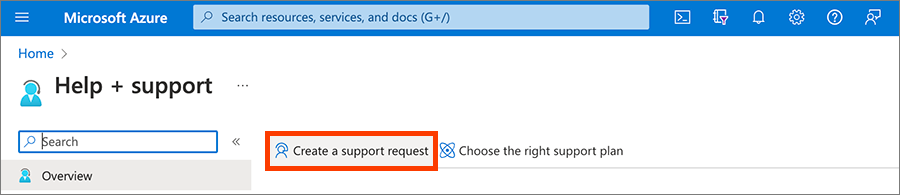
Follow the menu guidance and type in the affected resource and corresponding problem or question. You can also select how you want to be contacted.
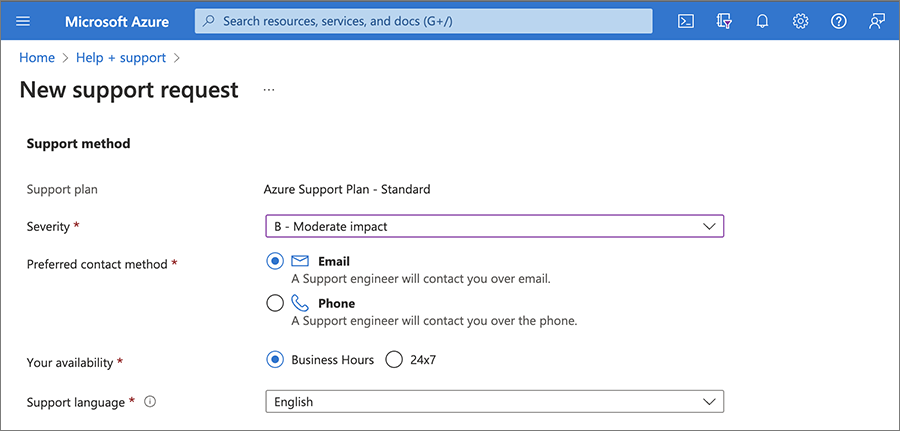
After you have successfully sent the request, Microsoft will contact you within the stated response time.
