Central CMS – TYPO3
TYPO3 is the central content management system (CMS) of the University of Vienna. Permitted persons (primarily employees) can edit website content of a website for business purposes online with this web based system. No programming skills are required to use TYPO3.
Direct links
Form TYPO3-Seite anmelden (Registering a TYPO3 page, in German)
Make a request for TYPO3
Please note: restrictions of certificate service
Due to the change of provider, the certificate service can currently only be offered to a limited extent.
The ZID will therefore be unable to provide any SSL certificates for:
- new domains in the form
desiredname.tldfantasyname.org) - new subdomains in the form
abc.def.univie.ac.at(example:courses.fantasyprogramme.univie.ac.at)
For security reasons, the ZID recommends not to set up new webspaces under such domains. For example, the browser displays certificate warnings when you access them.
Subdomains in the form abc.univie.ac.at (example: fantasyprogramme.univie.ac.at) are not affected and will continue to receive an SSL certificate as before.
More information can be found on the SSL certificate service page.
If you have any questions, please contact the service desk under IT-Security (Login).
TYPO3 at the University of Vienna
The TYPO3 content management system at the University is organised based on a cooperation between:
- Zentraler Informatikdienst (ZID): operation, maintenance, support, further technical development of the system
- Corporate Communications unit: layout, implementation of the corporate design
Service units, faculties, departments and projects can use the system for the administration of their websites. Currently, 1,400 websites are administered using TYPO3.
All of these websites use a uniform template that corresponds to the University of Vienna’s corporate design. Therefore, it is not possible to change it. It consists of:
- Header: not freely editable, contains university logo, name of the university institution, search button, quick links, horizontal menu, image bar or gallery with changing images (optional)
- Content: freely editable
- Contact information of the relevant university institution
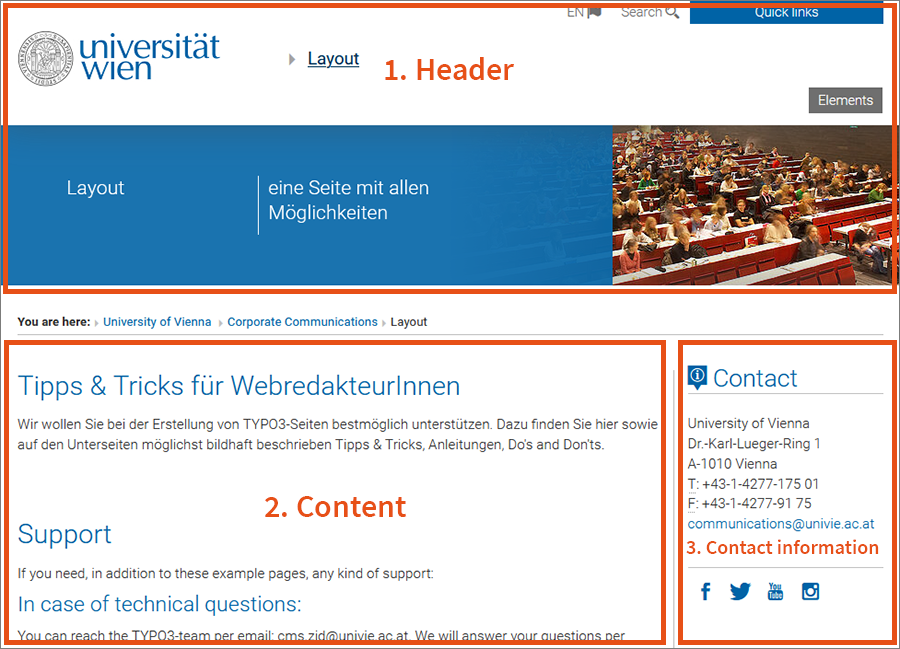
Advantages of TYPO3
- HTML and web design knowledge not necessary
- No additional software installation
- Easy-to-learn operation (Course dates)
- Website editing with more people at the same time
- Design based on the corporate design of the University of Vienna
- High recognition value and easy orientation for website visitors
- Constant developments
- Help with technical issues via the TYPO3 support team of the ZID
Registering a TYPO3 page
Use the form TYPO3-Seite anmelden (Registering a TYPO3 page, in German) to register a website for business purposes.
The form requires you to fill in the site name, the associated university institution, the contact information appearing in the right-hand column (address, telephone number and e-mail address) as well as the desired address under which the website should be accessible.
Generally, this desired address is a subdomain of univie.ac.at, so it takes the following form: desiredname.univie.ac.at.
You may use the following characters:
- abcdefghijklmnopqrstuvwxyz
- 0123456789
- - (minus sign)
Examples:
oesterreichisch.univie.ac.at(notösterreichisch.univie.ac.at)karlkrauskongress.univie.ac.at(notkarl_kraus_kongress.univie.ac.at)kk-kongress2022.univie.ac.at(notkk.kongress2022.univie.ac.at)
Responsive design
Websites that use TYPO3 are automatically given a responsive design. This means that the contents of a website are displayed differently depending on the end device and are equally accessible with desktop computer, tablet and smartphone.

Display on desktop

Display on tablet
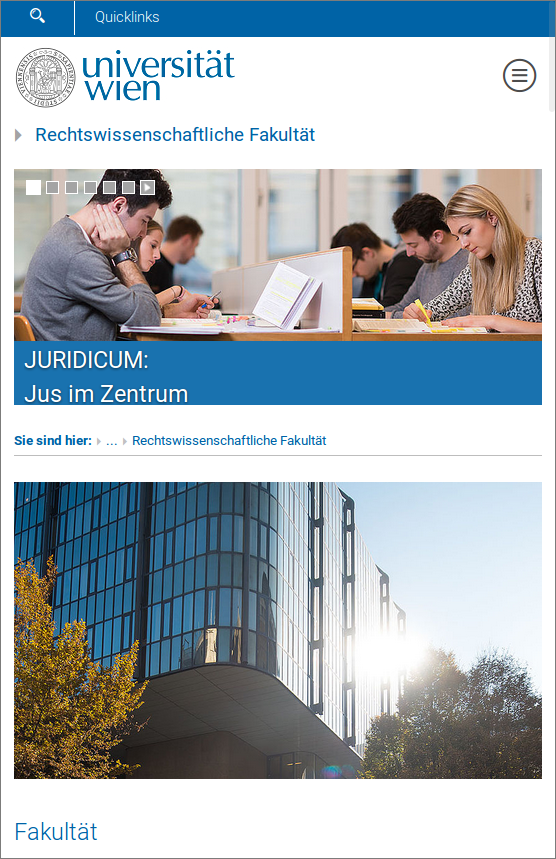
Display on smartphone
Since the display of the page can vary greatly depending on the screen size, TYPO3 users only have a few options for adjusting the display of elements. The size of images, for example, is determined by the system itself; it is not possible to influence the display size of images.
Accessibility
The Web-Zugänglichkeits-Gesetz (Web Accessibility Act) stipulates the barrier free design of public websites. This means that websites of the University of Vienna and their content must also be understandable, navigable and usable for persons with disabilities.
Header, footer, navigation etc. of TYPO3 pages are provided via so-called templates. The accessibility of these elements is checked and ensured centrally by the ZID on an ongoing basis.
Editors only have to check the accessibility of the area they maintain themselves. Employees with knowledge of HTML can use the Checking accessibility service to check TYPO3 pages automatically.
More information (login required):
TYPO3 support
TYPO3 support is available via the following contact details:
- E-mail address: cms.zid@univie.ac.at
- Phone number: +43-1-4277-14 180
- Address: Universitätsstraße 7 (NIG), stairs I, 1st floor, 1010 Wien
Please always use the general e-mail address mentioned above. The telephone number is a ring line, which means that whoever is on duty will answer your call. Please keep in mind that, because of other support requests or internal events, there might be short periods during which we are unavailable.
If necessary, you can make an appointment for personal counselling or further training via e-mail or telephone.
Before you contact the support, please please find out its id number. The id number is displayed when you move the mouse over the symbol of the page and wait a moment.
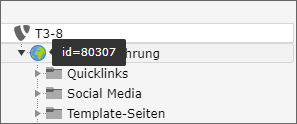
It may be necessary for TYPO3 support to take over your user in order to see your view. For this, only your u:account userID is needed, but not the password. If problems are caused by the software you are using, support may ask you which operating system (Windows, macOS, Linux) and which browser (Chrome, Firefox, Edge, Safari) you are using.
