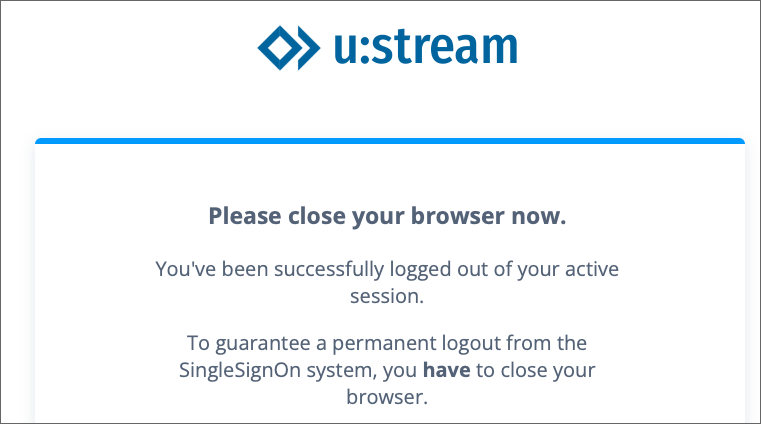Quick user guide starting stream
Quick user guide for teachers for use in the lecture hall. For detailed user guides, see Starting a stream in the lecture hall.
Double-click on the desktop icon on the lecture hall PC.
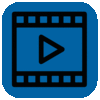
Select My series, login with u:account.

Select a registered series, then Start session. If necessary, add a series via Register New Series.
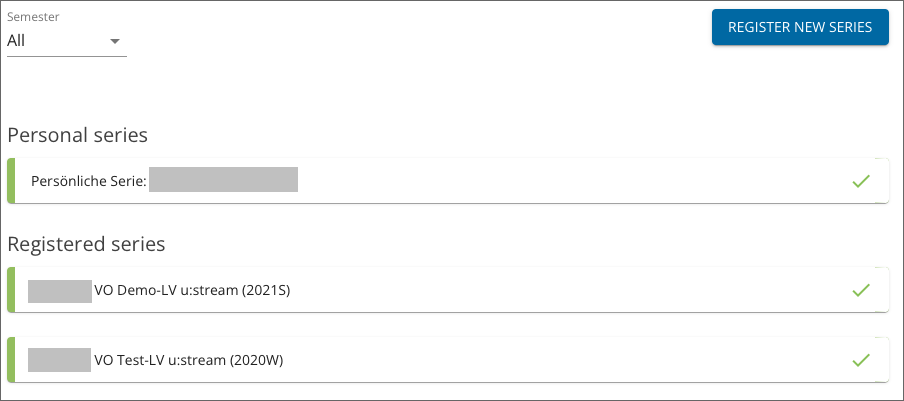
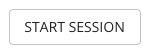
Select layout.
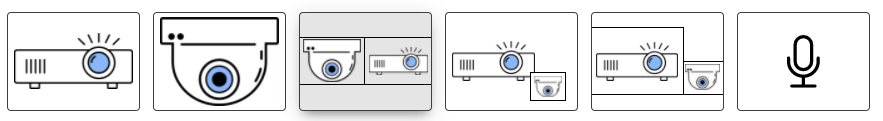
Select camera position.
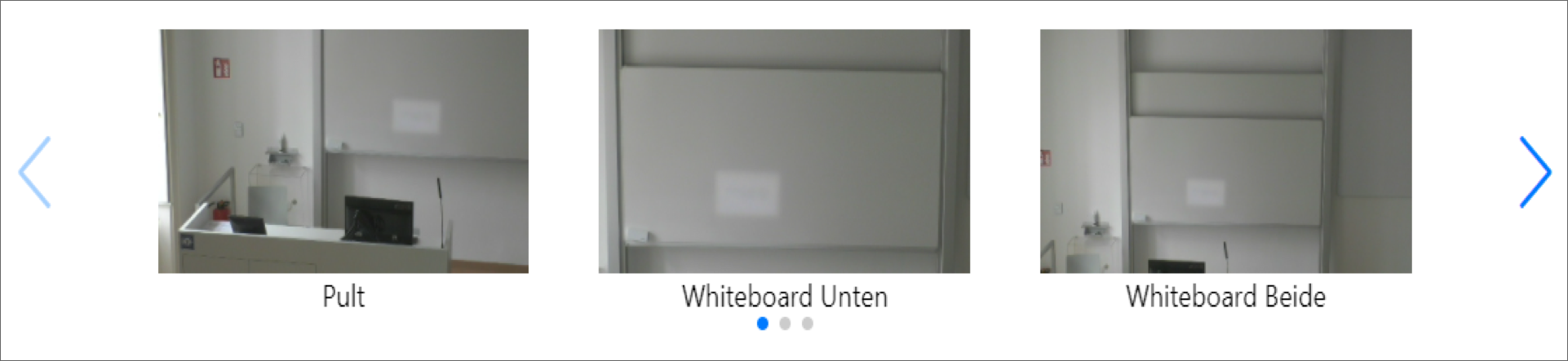
Select streaming variant(s):
- REC: Recording
- WEB: Web livestream
- R2R: Livestream to another lecture hall

Start streaming and pause if necessary.

Select Stop and Stop session and log out.

Close browser.