Managing notifications
This user guide helps you manage notifications in u:wiki.
You will receive notifications, when:
- somebody changes contents that you are watching;
- you are mentioned (@-mention);
- somebody shares a page with you.
Managing settings in your profile
In your profile, you can configure in general when you want to receive e-mail notifications.
Note
You cannot deactivate the receipt of notifications when somebody mentions you or shares a page with you.
Click your profile picture and then Profile.
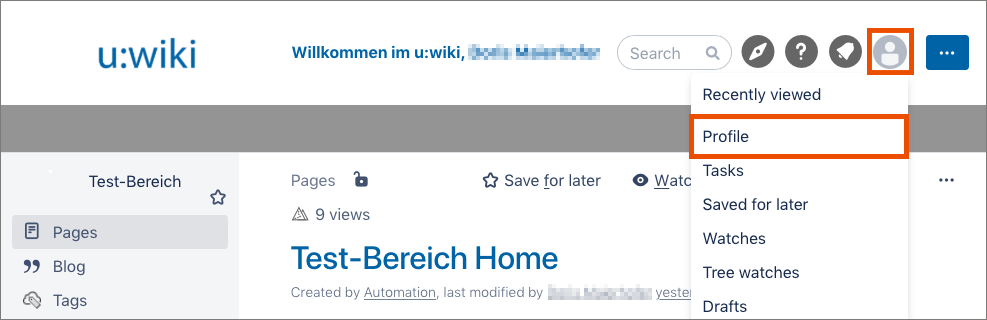
- Go to the Settings tab.
- In the left sidebar, select Email.
- Click Edit to select when you want to receive e-mail notifications.
To limit the number of notifications, uncheck the first option Autowatch. As long as this option is checked, every page that you have created, edited or commented on is automatically added to your Watches. If you uncheck this option, you need to actively subscribe to contents to watch them.
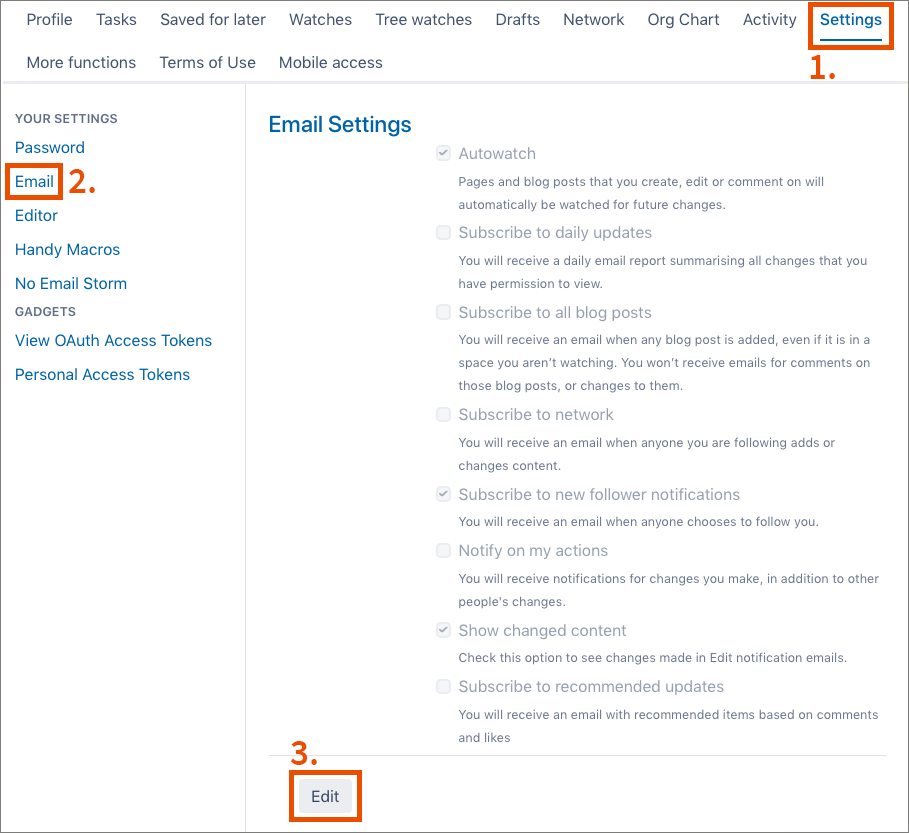
Confirm your selection by clicking Submit at the very bottom.
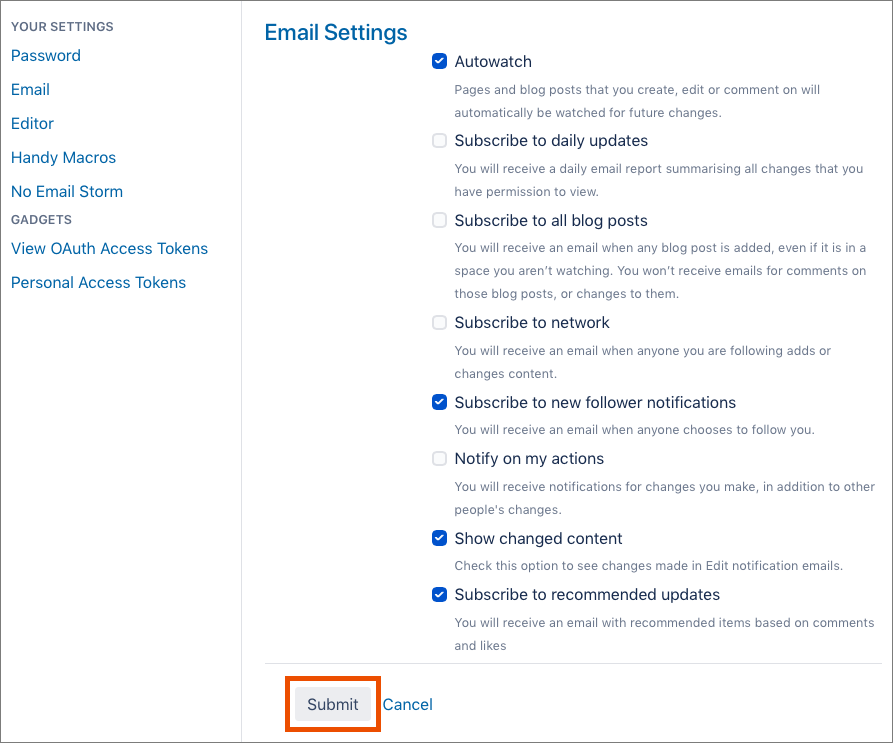
Watches
You will receive notifications when there are changes to contents you are watching. All the contents you are watching are listed under Watches.
For further information about your Watches, please see Watching a page.
Video (in German)
Duration: 2:20 minutes
Content:
- Managing settings in your profile
- Watches
