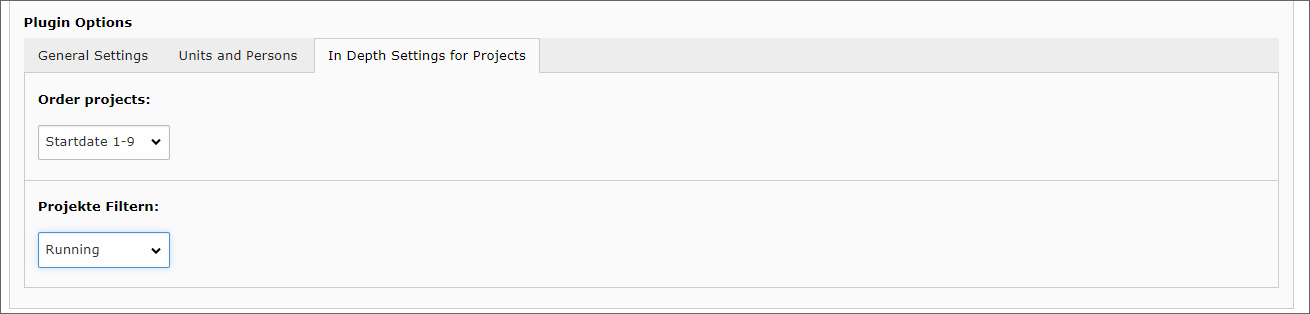Making additional settings
This user guide will help you to make additional settings when displaying publications and projects from u:cris.
Publications
When you open the In Depth Settings for Publications tab, you get the following view:
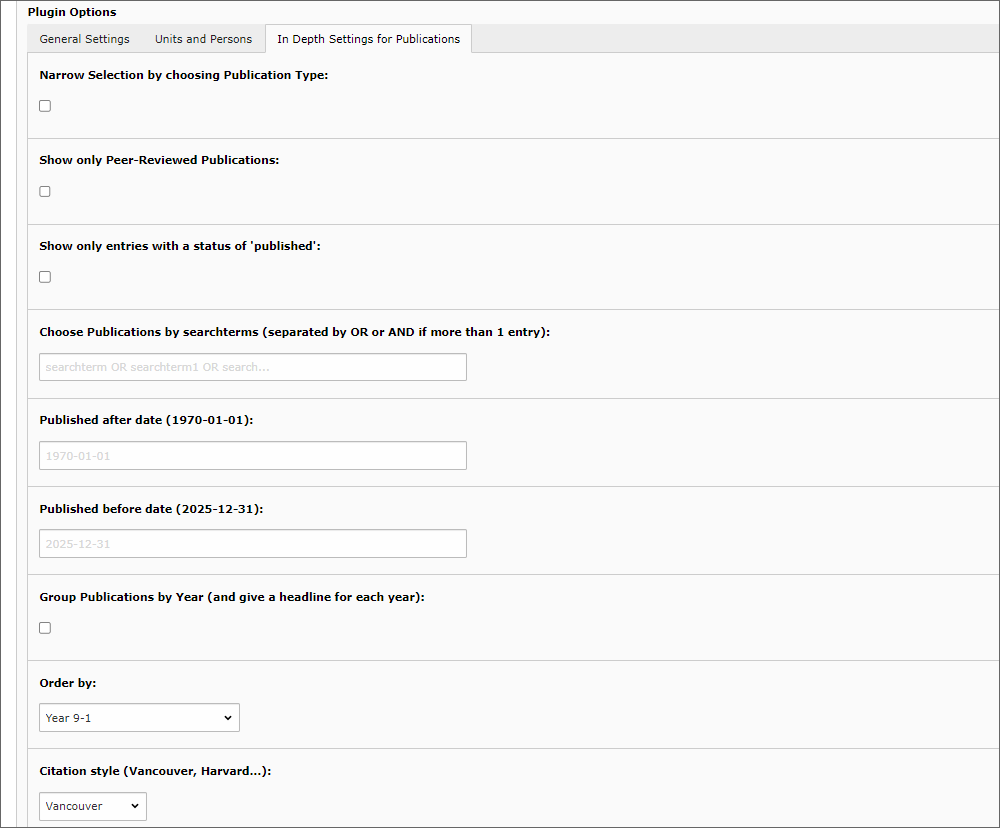
In the following table you will find the possible settings together with a description:
| Setting | Description |
|---|---|
| Narrow Selection by choosing Publication Type | displays the classification list, you can select entries and limit the list accordingly |
| Show only Peer-Reviewed Publications | restricts the selection to the peer-reviewed classification |
| Show only entries with a status of 'published' | shows only published entries |
| Choose Publications by searchterms | creates thematic lists, the search terms must be linked by OR or AND |
| Published after date | shows publications from this date, together with before date you can optionally define a period |
| Published before date | shows publications before this date |
| Group Publications by Year | creates a list ordered descending by year with the respective year as the heading |
| Order by | sorted (each in ascending/descending order) by year, author, year and author, title |
| Citation style | displays list with corresponding citation style: Vancouver, Harvard, Apa, MLA, CBE, Author, Authorlist, Standard, see also the section Available citation styles |
If you activate Narrow Selection by choosing Publication Type, you will get selection fields of all classifications. The classifications are organized hierarchically, ---- Contribution to journal: ----- is a parent entry, this is not selectable.
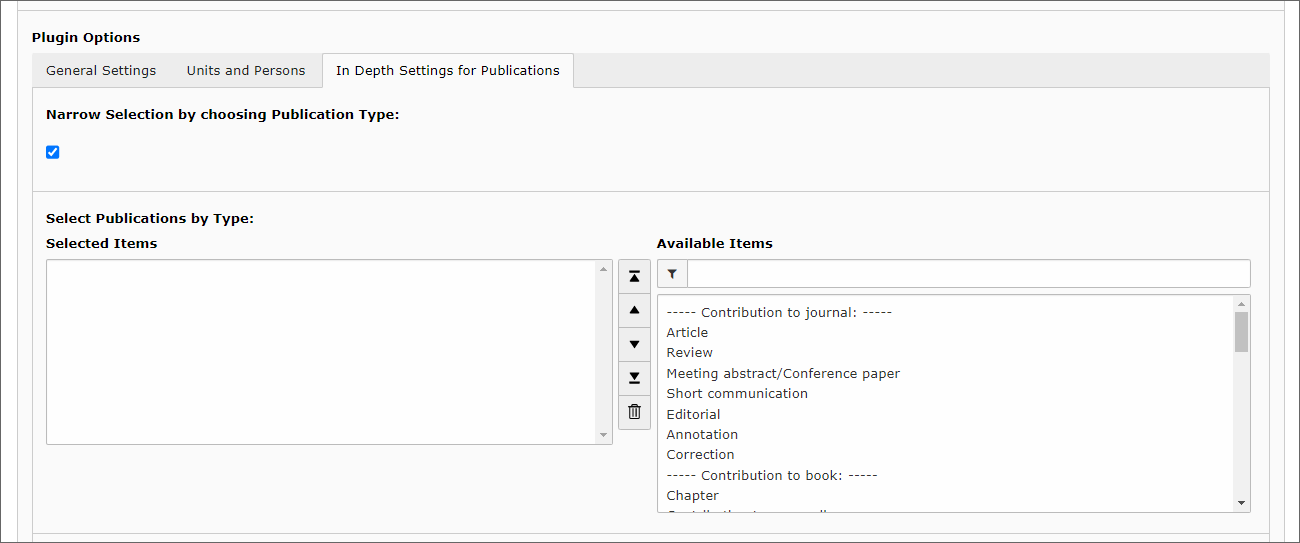
Available citation styles
The following citation styles are available for selection:
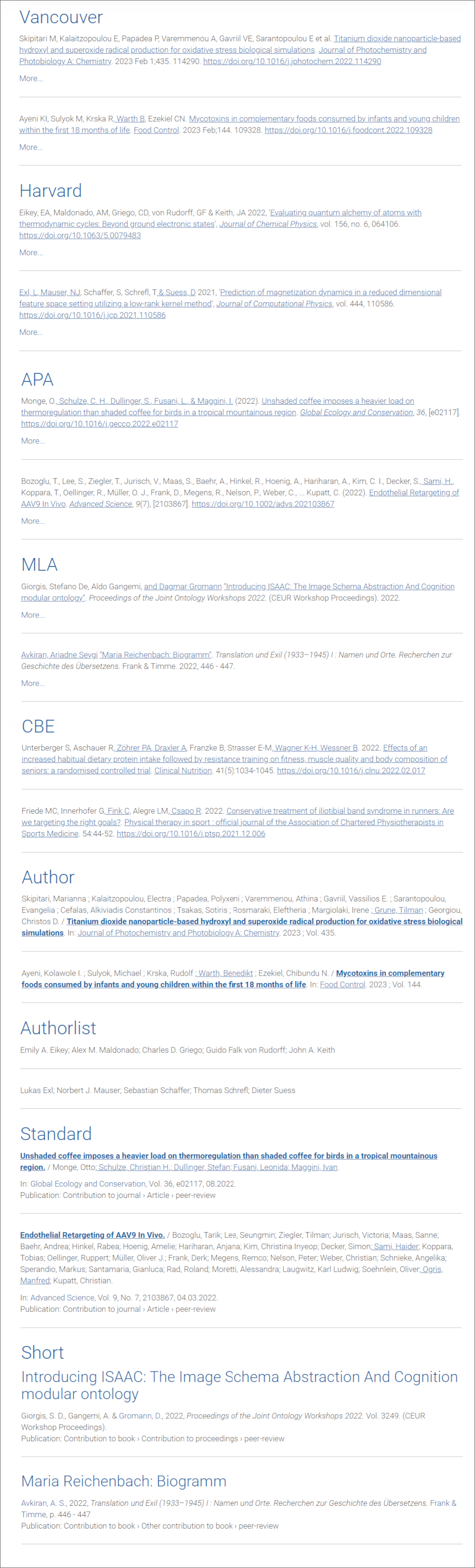
Projects
You can set the sorting and a filter in the In Depth Settings for Projects tab:
- In the drop-down Order projects you can choose between Startdate and Title in ascending or descending order.
- In the drop-down Filter projects you can limit the list to Not Started, Running and Finished.