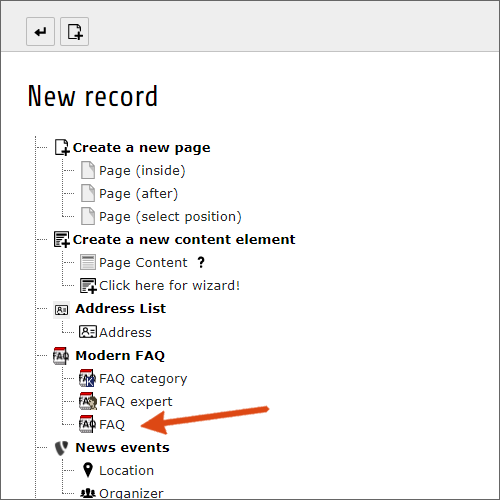Embedding FAQ
This user guide will help you to embed FAQ on your website.
To include FAQ, use the Modern FAQ plug-in. You can find an example of FAQ at layout.univie.ac.at (in German).
The plug-in consists of at least 2 types of elements, similar to the news system:
- Display (module Page)
- Records (module List)
You can position these elements on a page, but it is recommended to create a separate folder as the number of questions increases.
Creating display
- Create a new page content element Modern FAQ on the page that should contain the FAQ. This can be found in the Plugins tab.
- Under What to display, set the option Dynamic view with dhtml (answers folding out).
- Select the page or folder where you want to store your question records as the Startingpoint.
- Save and close the element.
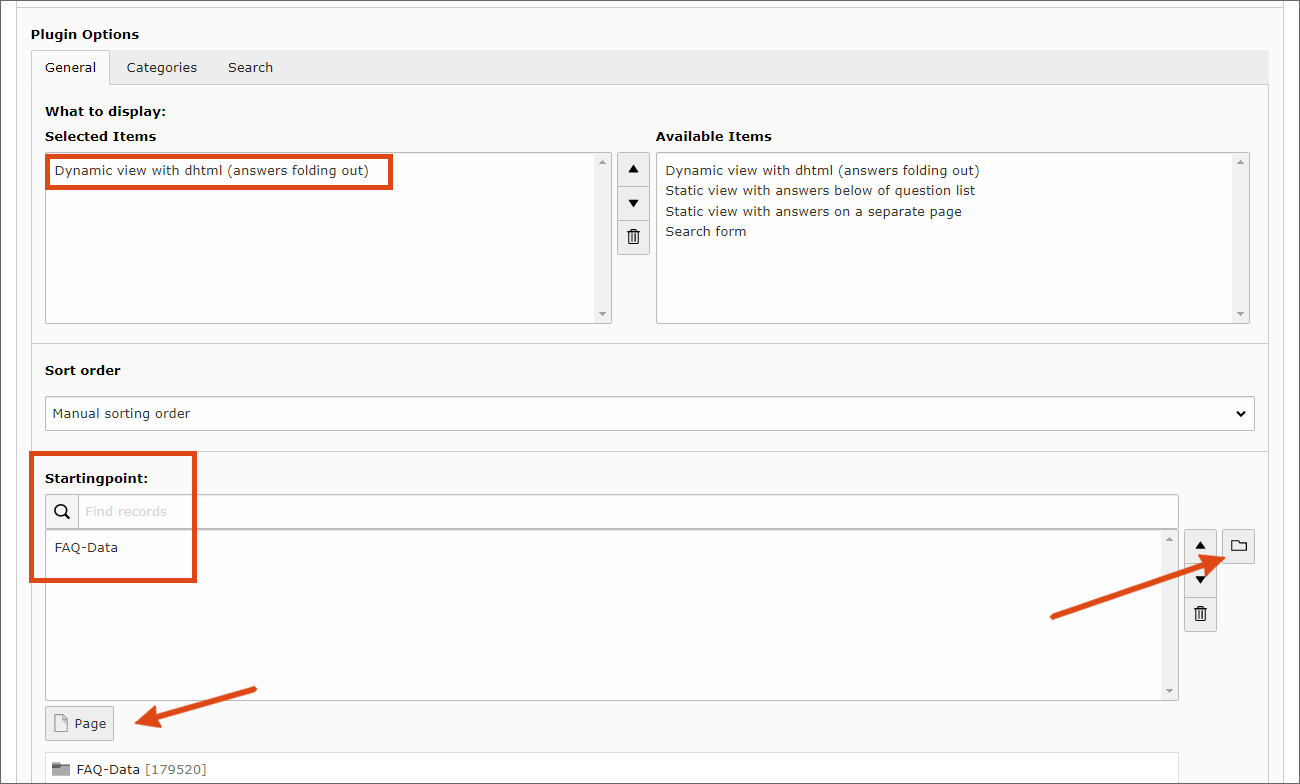
Creating data set
- Switch to the module List and create a new record of the type FAQ.
- Now you can enter the question, the corresponding answer and possibly an image.
- You may need to clear the cache afterwards before the question is visible on your page.