Creating short URL
This user guide will help you to create a short URL for a page.
For example, for print products or e-mails, it may be useful to shorten a long link to: domain.univie.ac.at/short-link
It is recommended to create a separate folder for these URLs on the top level of your page tree, as described in Creating a new page. For this folder, select the Exclude from speaking URL checkbox.
This will not include the title of the folder in the generated URLs of the pages it contains, but will remove this level from the path.
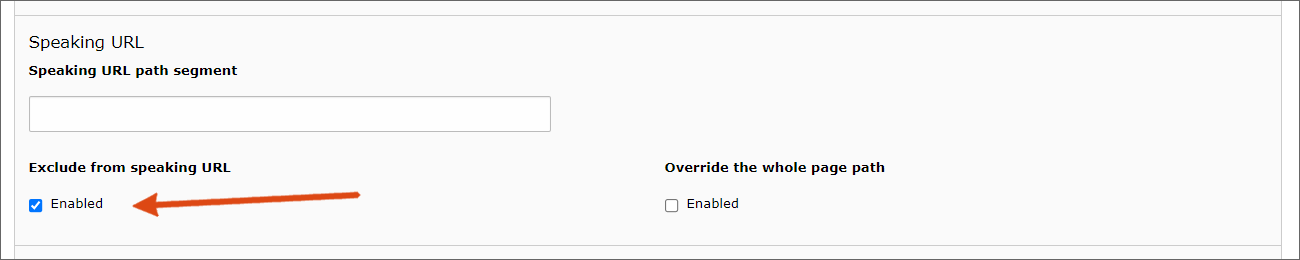
You can now create pages of the type Link to External URL or of the type Shortcut in this folder, depending on whether the target of your short URL is outside or inside the page tree of your domain.
Write the desired short URL in the page title of the new page, for example short-link from the example above. Enter the target in the Shortcut Target field.
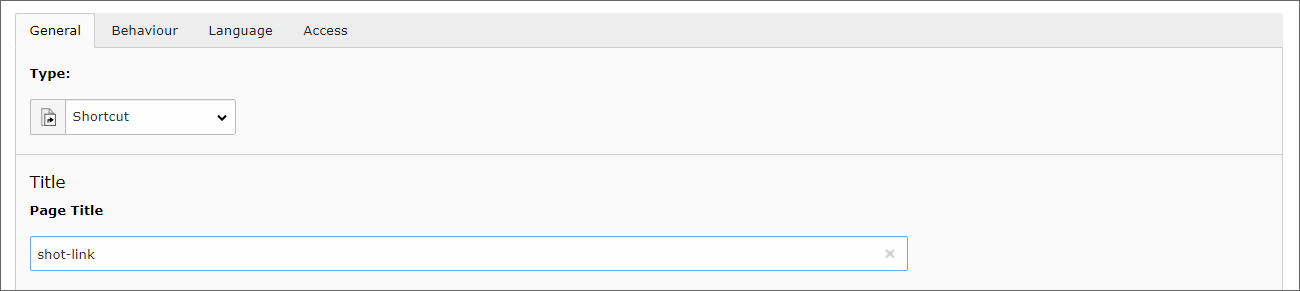
Similarly, for destinations outside your page tree, you can select Link to External URL for the page type and then insert the desired page under URL.
