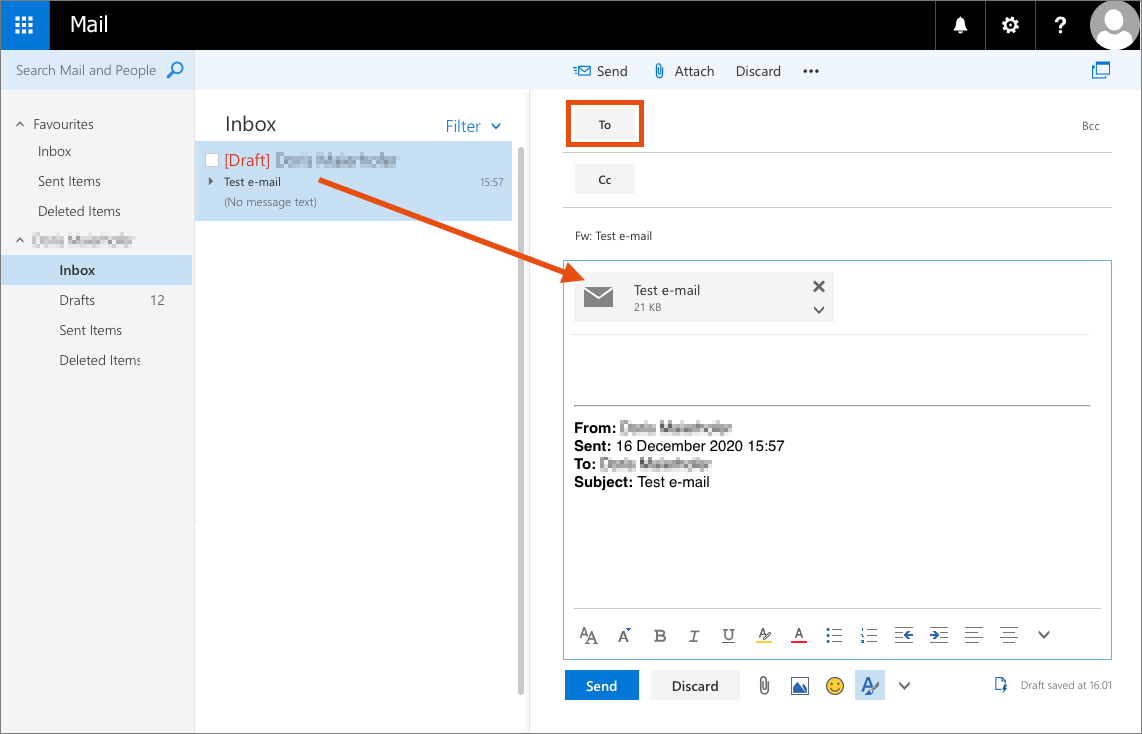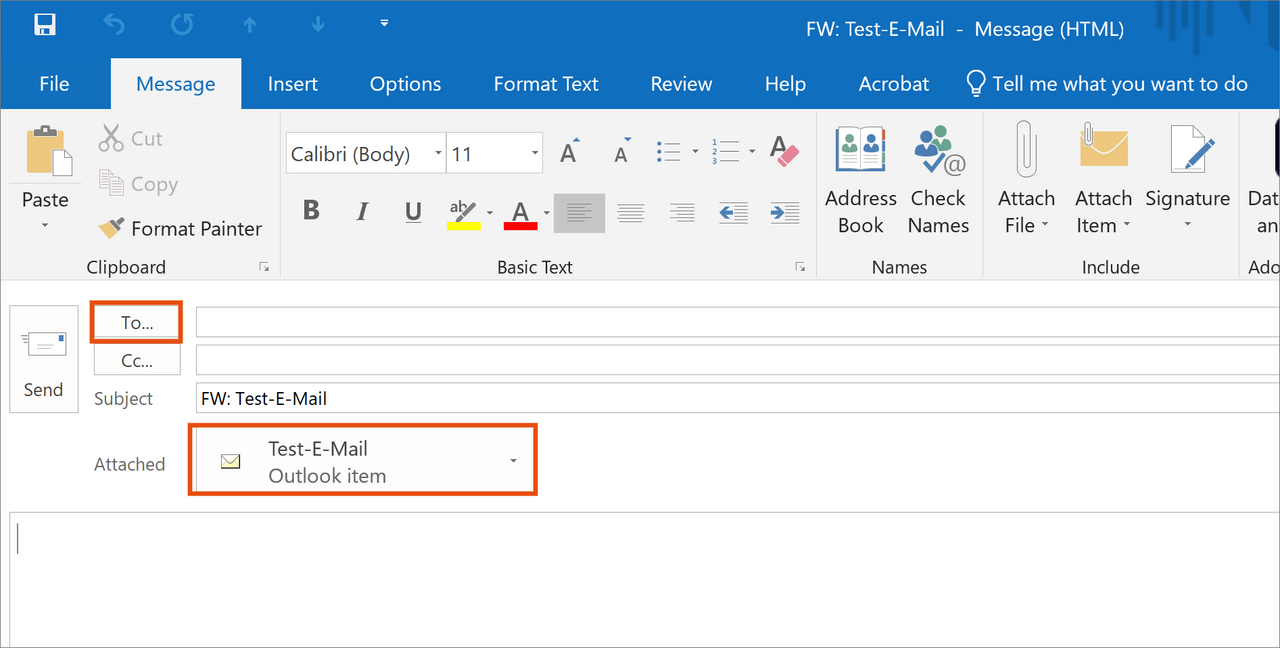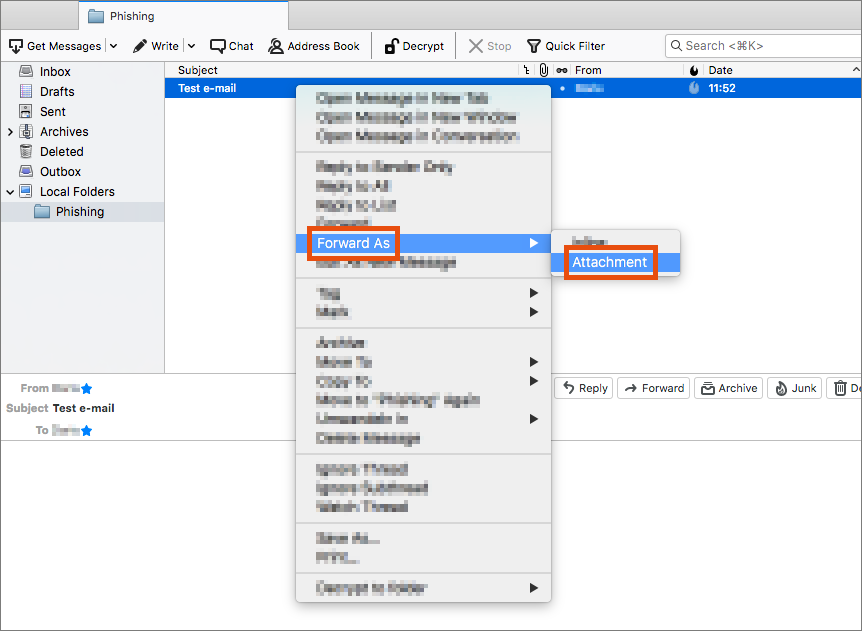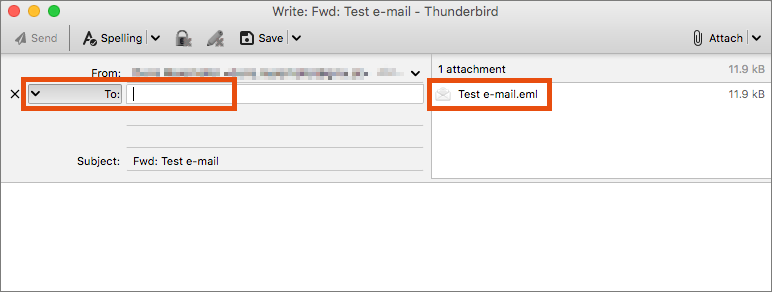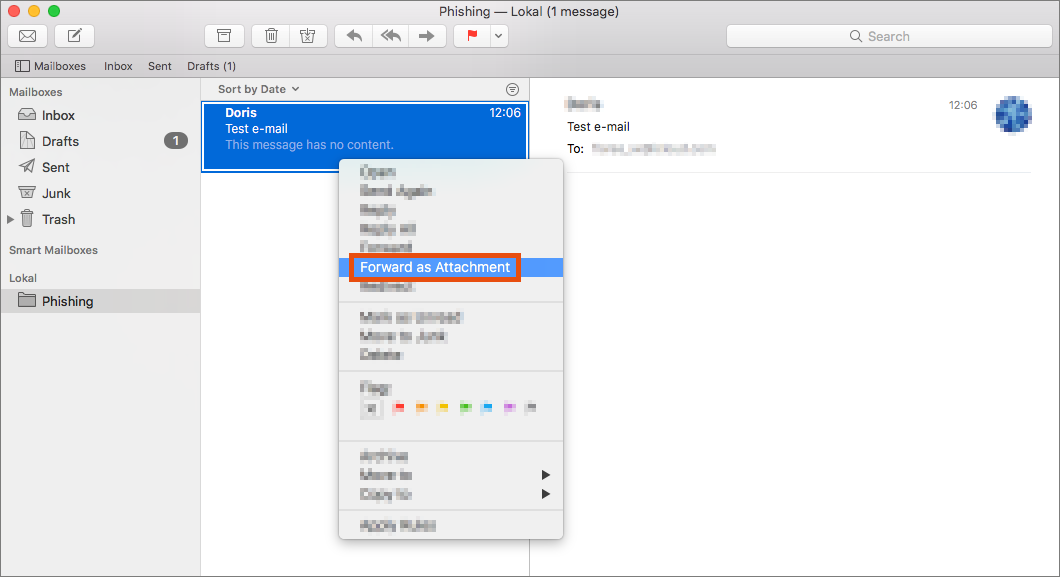Forwarding e-mail as an attachment
Outlook Web App (OWA)
- Open the Outlook Web App and log in.
- Select the e-mail you want to forward.
- Click the arrow on the right side of the Reply all button and select the option Forward.

Hinweis
If possible, use the Outlook Web App to forward the e-mail as an attachment. The analysis of the metadata in the e-mail is more comprehensive this way.
Webmail
- Open Webmail.
- Select the e-mail you want to forward.
- Click the small triangle on the right side of the Forward button and then click Forward as attachment.