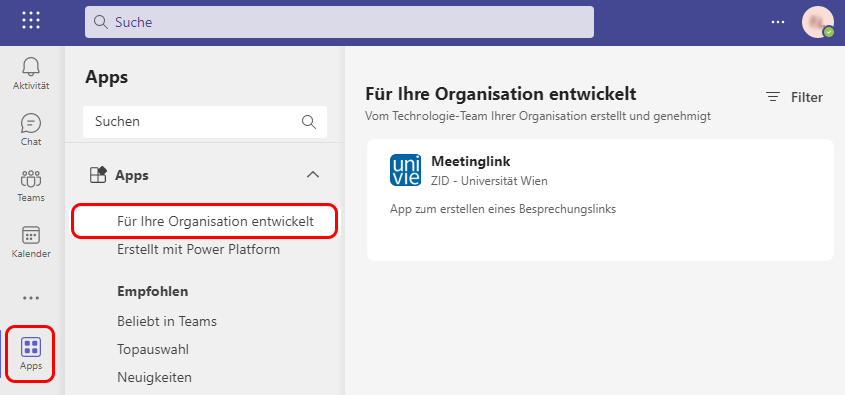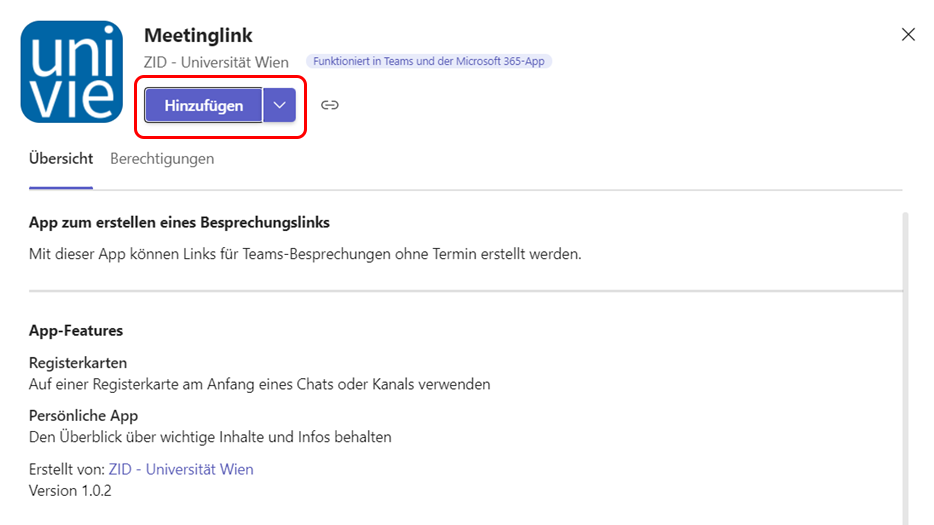Using the Meetinglink app
What is the Meetinglink app for?
Users, especially those who do not have an exchange account at the University of Vienna, can create a meeting link in Teams via the app Meetinglink.
- A meeting link without a scheduled time is generated.
- The meeting link does not expire and cannot be cleared.
- Meeting links expire when the user account that generated the link is deleted.
- Information about participation options and waiting room settings can be found under Meeting options.
Creating a meeting link
The Meetinglinkapp published by the ZID of the University of Vienna is already pre-installed in Teams.
- Click on the Meetinglinkentry in the left navigation. If the app is hidden, click on the 3-dot menu and select the app there.
- Enter the desired name in the Meeting name field.
- Click on Create meeting to generate a link.

Meeting options
Anyone who has the meeting link can participate in the Teams meeting. Invited participants can bypass the waiting area. All other people will be directed to the waiting area. If necessary, this can be adjusted in a meeting that has already started via the 3-dot menu under Settings and then in the Meeting options.
The default meeting options are:
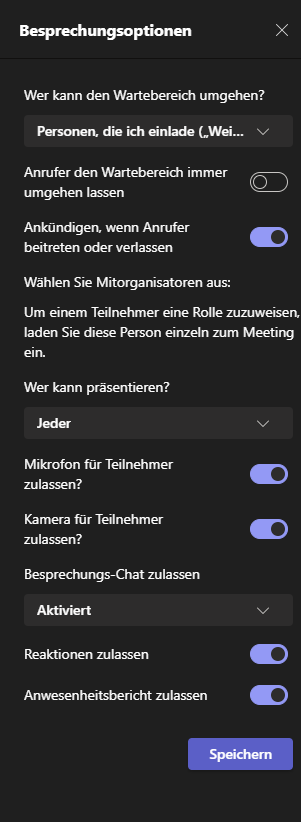
Hinweis
The default meeting options correspond to the recommended settings for the waiting area. For more information about the options for the waiting area and their meaning, see the Microsoft website Using the waiting area in Teams meetings.