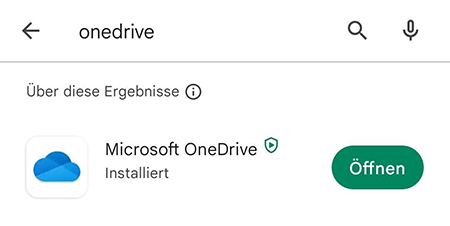Installing OneDrive app
- Open the Microsoft web page for OneDrive.
- Click on Download.

On mobile devices
- Go to the Microsoft OneDrive website.
- Scroll down a little and enter your e-mail address in the input field to receive a download link. To do this, use an e-mail address that you can access with your mobile device.
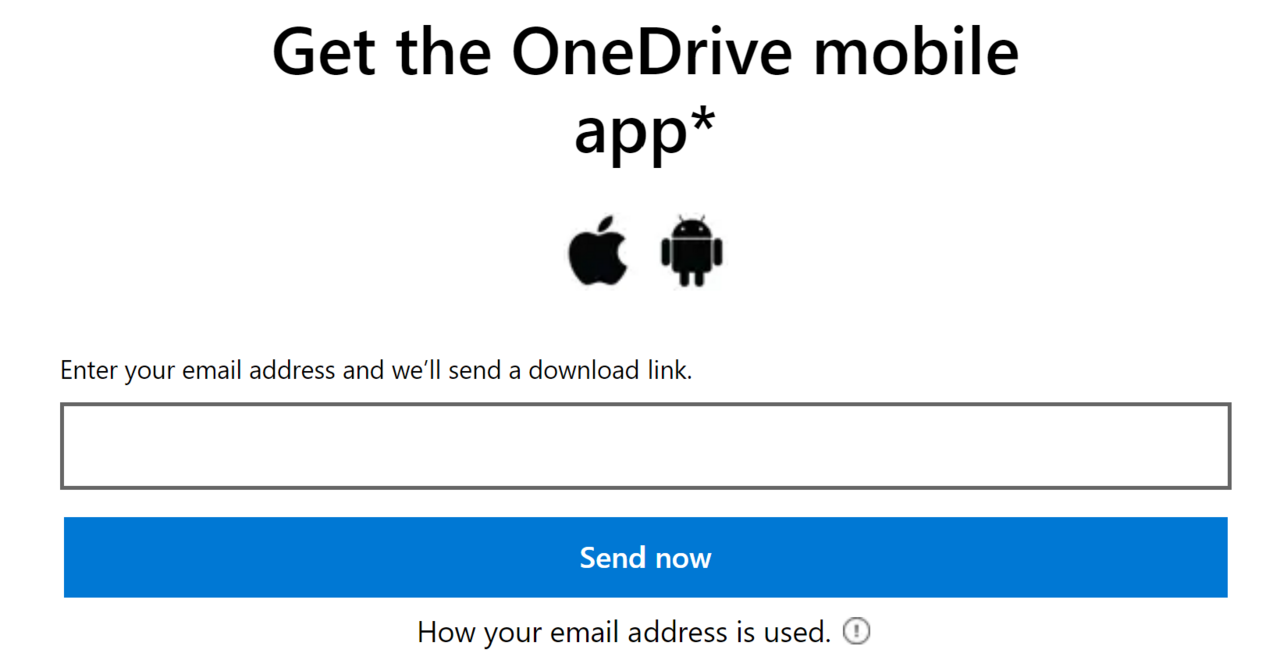
Note
Although data cannot be intercepted, read or modified by third parties due to encrypted transmission, it is possible for attackers to gain access to your cloud storage if they gain access to your Microsoft account. For some usage scenarios, such as sensitive data, you should therefore consider whether to store this data encrypted in OneDrive.
On the ZID website you will find IT security tips on the use of cloud storage, especially on encrypting data.