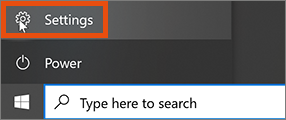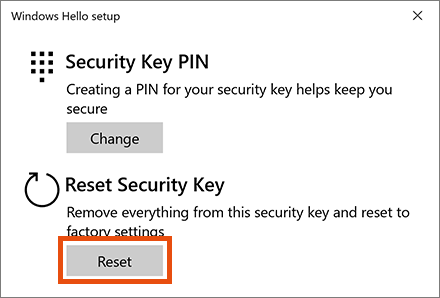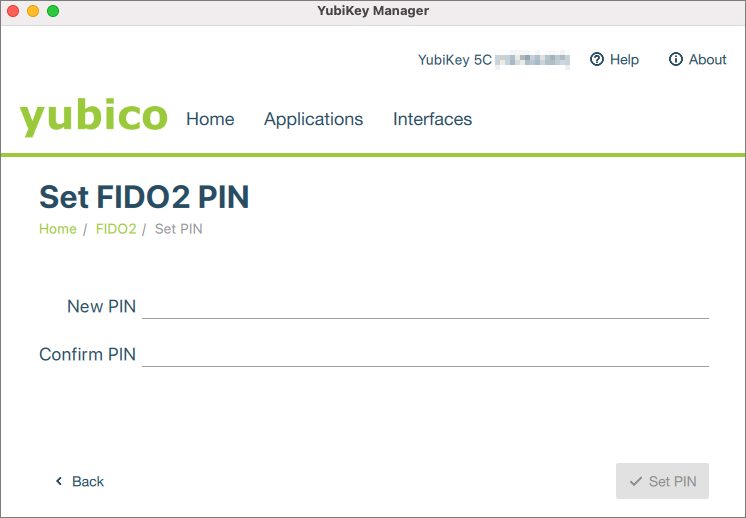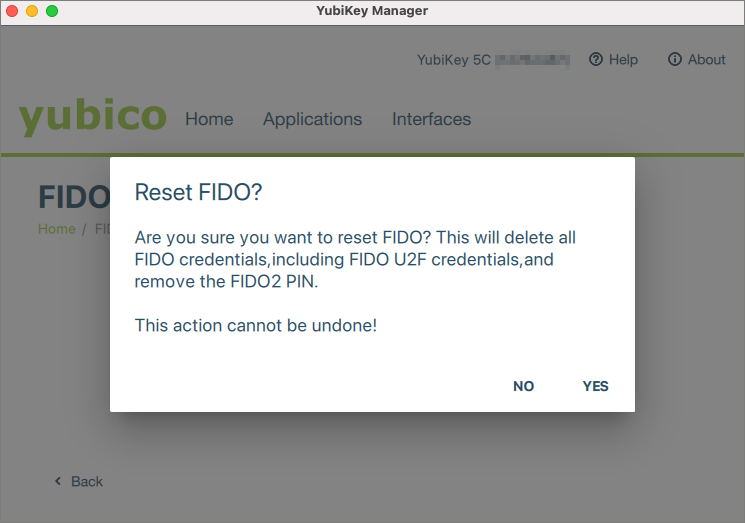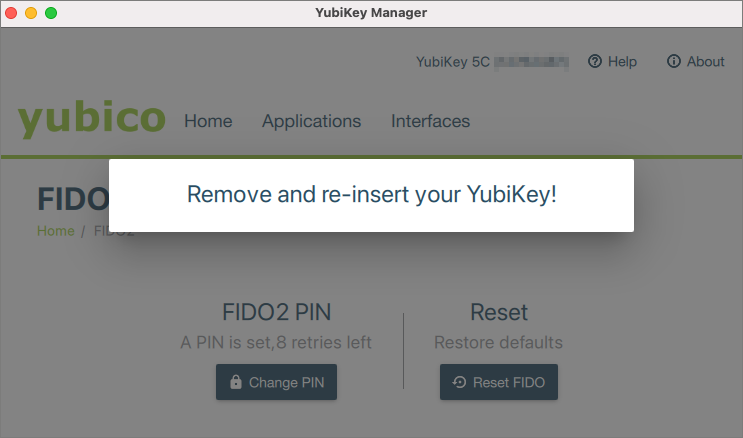Managing security key (YubiKey) for Microsoft 365
This user guide will help you to set and change the security key PIN for your security key, for example a YubiKey series 5, and to reset the security key. In this user guide, a YubiKey is managed as an example. It has a sensor (golden area) that you can use to operate the YubiKey.
You only need the security key PIN if you use the YubiKey for Microsoft 365.
At Windows 10 and 11, you can manage your YubiKey via your operating system. Alternatively, YubiKeys can be managed via the methods provided by the manufacturer (e.g. app).
Note
To use a YubiKey for VPN of the University of Vienna, you do not need to set the security key PIN.
macOS
To be able to manage a YubiKey under macOS (Apple computers), you need the YubiKey Manager software. Download the software from the manufacturer’s website and install it.
After installation, you must allow the software to access the Input monitoring. To do this, open the System Settings and select the item Privacy & Security – Input Monitoring and activate the YubiKey Manager software.