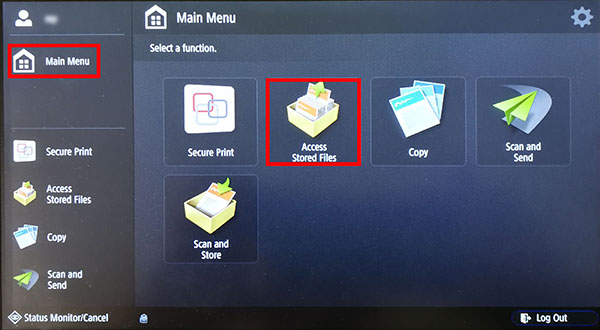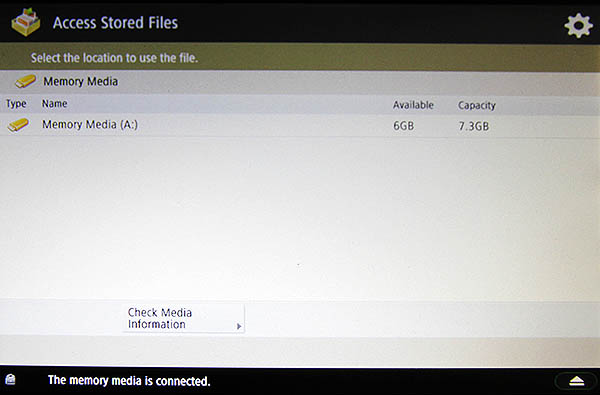Printing on a u:print device via USB
Requirements
- A validated u:card with credit loaded on it. After validation, it can take up to 5 hours for the card to be activated for payment at the u:print devices.
- In order for the u:print device to recognise your USB data storage medium (such as a flash drive), it must be formatted in FAT, FAT32 or exFAT format. The NTFS format, password-protected data carriers, card readers, extension cables and USB hubs are not supported.
- Log in to the u:print device – Connect the USB data storage medium – Main Menu – Access Stored Files – Memory Media (A:) – OK
- Select the desired document – Print – (Optional: select print settings under Options) – Start Printing
- Tap the eject icon ⏏ – Remove – OK – OK – Remove USB data storage medium
1. Selecting USB data storage medium
- Log in to a u:print device. If necessary, refer to the user guide.
- Insert the USB data storage medium into the USB port on the right side of the device.