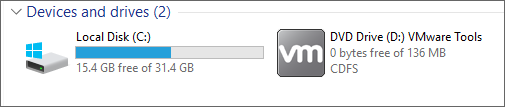Using VMware Tools
Applying VMware Tools
The ZID recommends to install VMware Tools and to always keep it up to date. Even though the guest operating system of the virtual server can run without VMware Tools, it is recommended to install VMware Tools to have access to more features. Without VMware Tools, for example you cannot shut down or restart the virtual server properly via the toolbar, but only switch it off.
Checking the status
Open your virtual server. Use the user guides Opening administration console for virtual servers.
In the tab Übersicht (overview) you can see the status of the VMware Tools. There are 3 possibilities:
- Note VMware Tools ist auf dieser virtuellen Maschine nicht installiert (VMware Tools is not installed on this virtual machine). You have to install VMware Tools.
- Note Eine neuere Version von VMware Tools ist für diese virtuelle Maschine verfügbar (a new version of VMware Tools for this virtual machine is available). You have to update VMware Tools.
- Note: VMware Tools is up to date. You don't have to do anything.