Copilot
Copilot in Microsoft products are AI assistants that provide proactive support in the context of your work. The various Copilot applications differ considerably in terms of target group, costs and data protection.
Microsoft 365 Copilot Chat mit Enterprise Data Protection
Microsoft 365 Copilot Chat (formerly Bing Chat) with Enterprise Data Protection (EDP) is a standalone chat application that can be asked for things like information, translations, creative texts, formulas, explanations, and tips. The Microsoft 365 Copilot Chat searches for relevant results for the query entered and provides answers.
Furthermore, there is the option of expanding the area of the query in Copilot using the web tab for information from the Internet. Due to a recent change by Microsoft, the activation of connected and optional connected experiences is now required for this. However, activation of optional connected experiences is not yet possible for Microsoft 365 at the University of Vienna. An evaluation is currently taking place.
Use at the University of Vienna
Microsoft Copilot is licensed for university use by the Microsoft campus contract (EES contract) of the University of Vienna. Enterprise Data Protection is activated by logging in with the Microsoft account of the University of Vienna.
Advantages of Commercial Data Protection:
- no linking of organisation and user information transmitted in the course of logging in with the Microsoft account with the chat data
- Microsoft does not access the chat data
- data is not used to train the underlying language model (LLM)
- no access to content within Microsoft 365
Data protection-compliant use is given if
- the Microsoft 365 Terms of Use and
- the Terms of Use in combination with Artificial Intelligence (AI) at the University of Vienna (Nutzungsbedingungen iVm Künstlicher Intelligenz (KI) an der Universität Wien, in German) are complied with (no transfer of personal data) and
- you log in with a Microsoft account of the University of Vienna as this is the only way to activate Enterprise Data Protection.
As Microsoft Copilot is a service provided independently by Microsoft, the ZID cannot provide support for the operation of Microsoft Copilot.
Access to Microsoft 365 Copilot Chat
It can be accessed via the Copilot website.
Note: Microsoft 365 Copilot Chat in Windows (integrated app) is currently disabled at the University of Vienna for centrally managed PCs running Windows 10 and 11. However, it can still be used via a web browser at Microsoft 365 Copilot Chat.
The prerequisite for use under Enterprise Data Protection is a login with the Microsoft account of the University of Vienna. Without logging in with the Microsoft account of the University of Vienna, Enterprise Data Protection is deactivated.
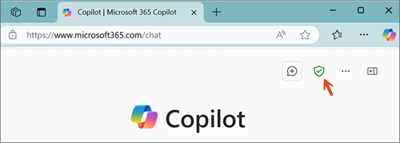
A green shield indicates that the Enterprise Data Protection is activated.
Information on Copilot in Windows can be found on the Microsoft website.
Microsoft 365 Copilot
Please note: The Microsoft 365 Copilot is currently not released for use at the University of Vienna.
Microsoft 365 Copilot is integrated into the Microsoft 365 apps. Copilot can access all data for which users have read permissions.
Examples of Copilot applications:
- Teams: AI assistant for video meetings; intelligent information retrieval
- Word: creating text content; rewriting sections
- Excel: creating visualisations data; editing an Excel using a prompt
- PowerPoint: preparing for a presentation using AI; creating an agenda
